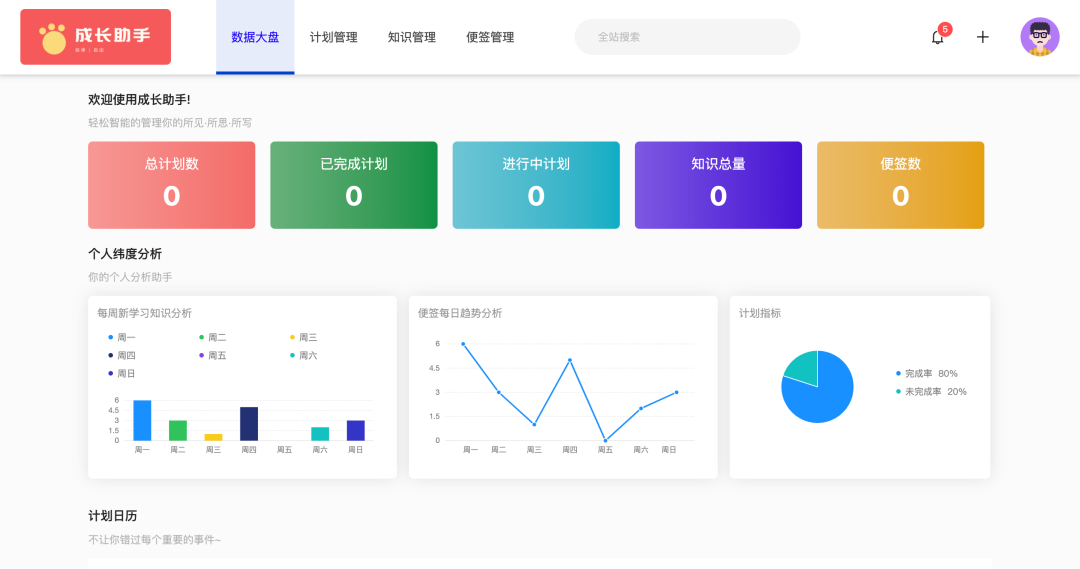Pinia 前端状态管理使用指南!(含插件使用)
共 15004字,需浏览 31分钟
· 2022-11-15
大厂技术 坚持周更 精选好文
前言
Pinia ,发音为 */piːnjʌ/*,来源于西班牙语 piña 。意思为菠萝,表示与菠萝一样,由很多小块组成。在 Pinia 中,每个 Store 都是单独存在,一同进行状态管理。
Pinia 是由 Vue.js 团队成员开发,最初是为了探索 Vuex 下一次迭代会是什么样子。过程中,Pinia 实现了 Vuex5 提案的大部分内容,于是就取而代之了。
与 Vuex 相比,Pinia 提供了更简单的 API,更少的规范,以及 Composition-API 风格的 API 。更重要的是,与 TypeScript 一起使用具有可靠的类型推断支持。
Pinia 与 Vuex 3.x/4.x 的不同
mutations 不复存在。只有 state 、getters 、actions。 actions 中支持同步和异步方法修改 state 状态。 与 TypeScript 一起使用具有可靠的类型推断支持。 不再有模块嵌套,只有 Store 的概念,Store 之间可以相互调用。 支持插件扩展,可以非常方便实现本地存储等功能。 更加轻量,压缩后体积只有 2kb 左右。
既然 Pinia 这么香,那么还等什么,一起用起来吧!
基本用法
安装
npm install pinia
在 main.js 中 引入 Pinia
// src/main.js
import { createPinia } from 'pinia'
const pinia = createPinia()
app.use(pinia)
定义一个 Store
在 src/stores 目录下创建 counter.js 文件,使用 defineStore() 定义一个 Store 。defineStore() 第一个参数是 storeId ,第二个参数是一个选项对象:
// src/stores/counter.js
import { defineStore } from 'pinia'
export const useCounterStore = defineStore('counter', {
state: () => ({ count: 0 }),
getters: {
doubleCount: (state) => state.count * 2
},
actions: {
increment() {
this.count++
}
}
})
我们也可以使用更高级的方法,第二个参数传入一个函数来定义 Store :
// src/stores/counter.js
import { ref, computed } from 'vue'
import { defineStore } from 'pinia'
export const useCounterStore = defineStore('counter', () => {
const count = ref(0)
const doubleCount = computed(() => count.value * 2)
function increment() {
count.value++
}
return { count, doubleCount, increment }
})
在组件中使用
在组件中导入刚才定义的函数,并执行一下这个函数,就可以获取到 store 了:
<script setup>
import { useCounterStore } from '@/stores/counter'
const counterStore = useCounterStore()
// 以下三种方式都会被 devtools 跟踪
counterStore.count++
counterStore.$patch({ count: counterStore.count + 1 })
counterStore.increment()
</script>
<template>
<div>{{ counterStore.count }}</div>
<div>{{ counterStore.doubleCount }}</div>
</template>
这就是基本用法,下面我们来介绍一下每个选项的功能,及插件的使用方法。
State
解构 store
store 是一个用 reactive 包裹的对象,如果直接解构会失去响应性。我们可以使用 storeToRefs() 对其进行解构:
<script setup>
import { storeToRefs } from 'pinia'
import { useCounterStore } from '@/stores/counter'
const counterStore = useCounterStore()
const { count, doubleCount } = storeToRefs(counterStore)
</script>
<template>
<div>{{ count }}</div>
<div>{{ doubleCount }}</div>
</template>
修改 store
除了可以直接用 store.count++ 来修改 store,我们还可以调用 $patch 方法进行修改。$patch 性能更高,并且可以同时修改多个状态。
<script setup>
import { useCounterStore } from '@/stores/counter'
const counterStore = useCounterStore()
counterStore.$patch({
count: counterStore.count + 1,
name: 'Abalam',
})
</script>
但是,这种方法修改集合(比如从数组中添加、删除、插入元素)都需要创建一个新的集合,代价太高。因此,$patch 方法也接受一个函数来批量修改:
cartStore.$patch((state) => {
state.items.push({ name: 'shoes', quantity: 1 })
state.hasChanged = true
})
监听 store
我们可以通过 $subscribe() 方法可以监听 store 状态的变化,类似于 Vuex 的 subscribe 方法。与 watch() 相比,使用 $subscribe() 的优点是,store 多个状态发生变化之后,回调函数只会执行一次。
<script setup>
import { useCounterStore } from '@/stores/counter'
const counterStore = useCounterStore()
counterStore.$subscribe((mutation, state) => {
// 每当状态发生变化时,将 state 持久化到本地存储
localStorage.setItem('counter', JSON.stringify(state))
})
</script>
也可以监听 pinia 实例上所有 store 的变化
// src/main.js
import { watch } from 'vue'
import { createPinia } from 'pinia'
const pinia = createPinia()
watch(
pinia.state,
(state) => {
// 每当状态发生变化时,将所有 state 持久化到本地存储
localStorage.setItem('piniaState', JSON.stringify(state))
},
{ deep: true }
)
Getters
访问 store 实例
大多数情况下,getter 只会依赖 state 状态。但有时候,它会使用到其他的 getter ,这时候我们可以通过 this 访问到当前 store 实例。
// src/stores/counter.js
import { defineStore } from 'pinia'
export const useCounterStore = defineStore('counter', {
state: () => ({ count: 0 }),
getters: {
doubleCount(state) {
return state.count * 2
},
doublePlusOne() {
return this.doubleCount + 1
}
}
})
访问其他 Store 的 getter
要使用其他 Store 的 getter,可以直接在 getter 内部使用:
// src/stores/counter.js
import { defineStore } from 'pinia'
import { useOtherStore } from './otherStore'
export const useCounterStore = defineStore('counter', {
state: () => ({
count: 1
}),
getters: {
composeGetter(state) {
const otherStore = useOtherStore()
return state.count + otherStore.count
}
}
})
将参数传递给 getter
getter 本质上是一个 computed ,无法向它传递任何参数。但是,我们可以让它返回一个函数以接受参数:
// src/stores/user.js
import { defineStore } from 'pinia'
export const useUserStore = defineStore('user', {
state: () => ({
users: [{ id: 1, name: 'Tom'}, {id: 2, name: 'Jack'}]
}),
getters: {
getUserById: (state) => {
return (userId) => state.users.find((user) => user.id === userId)
}
}
})
在组件中使用:
<script setup>
import { storeToRefs } from 'pinia'
import { useUserStore } from '@/stores/user'
const userStore = useUserStore()
const { getUserById } = storeToRefs(userStore)
</script>
<template>
<p>User: {{ getUserById(2) }}</p>
</template>
注意:如果这样使用,getter 不会缓存,它只会当作一个普通函数使用。一般不推荐这种用法,因为在组件中定义一个函数,可以实现同样的功能。
Actions
访问 store 实例
与 getters 一样,actions 可以通过 this 访问当 store 的实例。不同的是,actions 可以是异步的。
// src/stores/user.js
import { defineStore } from 'pinia'
export const useUserStore = defineStore('user', {
state: () => ({ userData: null }),
actions: {
async registerUser(login, password) {
try {
this.userData = await api.post({ login, password })
} catch (error) {
return error
}
}
}
})
访问其他 Store 的 action
要使用其他 Store 的 action,也可以直接在 action 内部使用:
// src/stores/setting.js
import { defineStore } from 'pinia'
import { useAuthStore } from './authStore'
export const useSettingStore = defineStore('setting', {
state: () => ({ preferences: null }),
actions: {
async fetchUserPreferences(preferences) {
const authStore = useAuthStore()
if (authStore.isAuthenticated()) {
this.preferences = await fetchPreferences()
} else {
throw new Error('User must be authenticated!')
}
}
}
})
以上就是 Pinia 的详细用法,是不是比 Vuex 简单多了。除此之外,插件也是 Pinia 的一个亮点,个人觉得非常实用,下面我们就来重点介绍一下。
Plugins
由于是底层 API,Pania Store 完全支持扩展。以下是可以扩展的功能列表:
向 Store 添加新状态 定义 Store 时添加新选项 为 Store 添加新方法 包装现有方法 更改甚至取消操作 实现本地存储等副作用 仅适用于特定 Store
使用方法
Pinia 插件是一个函数,接受一个可选参数 context ,context 包含四个属性:app 实例、pinia 实例、当前 store 和选项对象。函数也可以返回一个对象,对象的属性和方法会分别添加到 state 和 actions 中。
export function myPiniaPlugin(context) {
context.app // 使用 createApp() 创建的 app 实例(仅限 Vue 3)
context.pinia // 使用 createPinia() 创建的 pinia
context.store // 插件正在扩展的 store
context.options // 传入 defineStore() 的选项对象(第二个参数)
// ...
return {
hello: 'world', // 为 state 添加一个 hello 状态
changeHello() { // 为 actions 添加一个 changeHello 方法
this.hello = 'pinia'
}
}
}
然后使用 pinia.use() 将此函数传递给 pinia 就可以了:
// src/main.js
import { createPinia } from 'pinia'
const pinia = createPinia()
pinia.use(myPiniaPlugin)
向 Store 添加新状态
可以简单地通过返回一个对象来为每个 store 添加状态:
pinia.use(() => ({ hello: 'world' }))
也可以直接在 store 上设置属性来添加状态,为了使它可以在 devtools 中使用,还需要对 store.$state 进行设置:
import { ref, toRef } from 'vue'
pinia.use(({ store }) => {
const hello = ref('word')
store.$state.hello = hello
store.hello = toRef(store.$state, 'hello')
})
也可以在 use 方法外面定义一个状态,共享全局的 ref 或 computed :
import { ref } from 'vue'
const globalSecret = ref('secret')
pinia.use(({ store }) => {
// `secret` 在所有 store 之间共享
store.$state.secret = globalSecret
store.secret = globalSecret
})
定义 Store 时添加新选项
可以在定义 store 时添加新的选项,以便在插件中使用它们。例如,可以添加一个 debounce 选项,允许对所有操作进行去抖动:
// src/stores/search.js
import { defineStore } from 'pinia'
export const useSearchStore = defineStore('search', {
actions: {
searchContacts() {
// ...
},
searchContent() {
// ...
}
},
debounce: {
// 操作 searchContacts 防抖 300ms
searchContacts: 300,
// 操作 searchContent 防抖 500ms
searchContent: 500
}
})
然后使用插件读取该选项,包装并替换原始操作:
// src/main.js
import { createPinia } from 'pinia'
import { debounce } from 'lodash'
const pinia = createPinia()
pinia.use(({ options, store }) => {
if (options.debounce) {
// 我们正在用新的 action 覆盖原有的 action
return Object.keys(options.debounce).reduce((debouncedActions, action) => {
debouncedActions[action] = debounce(
store[action],
options.debounce[action]
)
return debouncedActions
}, {})
}
})
这样在组件中使用 actions 的方法就可以去抖动了,是不是很方便!
实现本地存储
相信大家使用 Vuex 都有这样的困惑,F5 刷新一下数据全没了。在我们眼里这很正常,但在测试同学眼里这就是一个 bug 。Vuex 中实现本地存储比较麻烦,需要把状态一个一个存储到本地,取数据时也要进行处理。而使用 Pinia ,一个插件就可以搞定。
这次我们就不自己写了,直接安装开源插件。
npm i pinia-plugin-persist
然后引入插件,并将此插件传递给 pinia :
// src/main.js
import { createPinia } from 'pinia'
import piniaPluginPersist from 'pinia-plugin-persist'
const pinia = createPinia()
pinia.use(piniaPluginPersist)
接着在定义 store 时开启 persist 即可:
// src/stores/counter.js
import { defineStore } from 'pinia'
export const useCounterStore = defineStore('counter', {
state: () => ({ count: 1 }),
// 开启数据缓存
persist: {
enabled: true
}
})
这样,无论你用什么姿势刷新,数据都不会丢失啦!
默认情况下,会以 storeId 作为 key 值,把 state 中的所有状态存储在 sessionStorage 中。我们也可以通过 strategies 进行修改:
// 开启数据缓存
persist: {
enabled: true,
strategies: [
{
key: 'myCounter', // 存储的 key 值,默认为 storeId
storage: localStorage, // 存储的位置,默认为 sessionStorage
paths: ['name', 'age'], // 需要存储的 state 状态,默认存储所有的状态
}
]
}
ok,今天的分享就是这些。不知道你对 Pinia 是不是有了更进一步的了解,欢迎评论区留言讨论。
小结
Pinia 整体来说比 Vuex 更加简单、轻量,但功能却更加强大,也许这就是它取代 Vuex 的原因吧。此外,Pinia 还可以在 Vue2 中结合 map 函数使用,有兴趣的同学可以研究一下。
如果想学习更多H5游戏, webpack,node,gulp,css3,javascript,nodeJS,canvas数据可视化等前端知识和实战,欢迎在《趣谈前端》加入我们的技术群一起学习讨论,共同探索前端的边界。
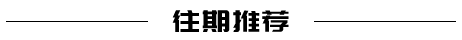
点个在看你最好看