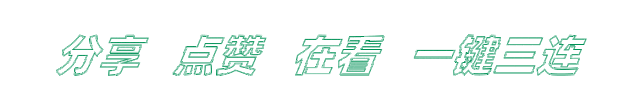腾讯面试官:兄弟,你说你会Webpack,那说说他的原理?
SegmentFault
共 23278字,需浏览 47分钟
· 2022-01-15
作者:Sunshine_Lin
来源:SegmentFault 思否社区
前言
原图理解
首先肯定是要先解析入口文件entry,将其转为AST(抽象语法树),使用@babel/parser
然后使用@babel/traverse去找出入口文件所有依赖模块
然后使用@babel/core+@babel/preset-env将入口文件的AST转为Code
将2中找到的入口文件的依赖模块,进行遍历递归,重复执行1,2,3
重写require函数,并与4中生成的递归关系图一起,输出到bundle中
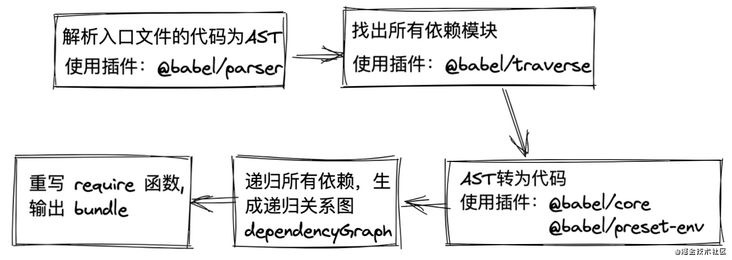
代码实现
webpack具体实现原理是很复杂的,这里只是简单实现一下,让大家粗略了解一下,webpack是怎么运作的。在代码实现过程中,大家可以自己console.log一下,看看ast,dependcies,code这些具体长什么样,我这里就不展示了,自己去看会比较有成就感,嘿嘿!!
目录
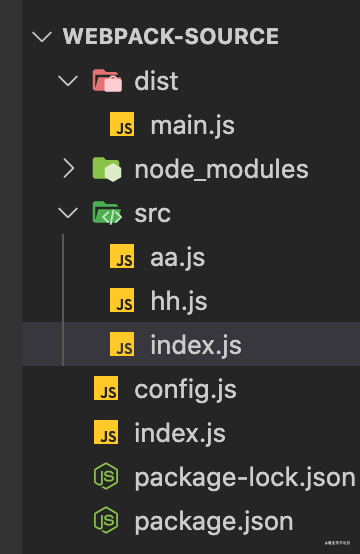
config.js
const path = require('path')
module.exports = {
entry: './src/index.js',
output: {
path: path.resolve(__dirname, './dist'),
filename: 'main.js'
}
}
入口文件
// src/index
import { age } from './aa.js'
import { name } from './hh.js'
console.log(`${name}今年${age}岁了`)
// src/aa.js
export const age = 18
// src/hh.js
console.log('我来了')
export const name = '林三心'
1. 定义Compiler类
// index.js
class Compiler {
constructor(options) {
// webpack 配置
const { entry, output } = options
// 入口
this.entry = entry
// 出口
this.output = output
// 模块
this.modules = []
}
// 构建启动
run() {}
// 重写 require函数,输出bundle
generate() {}
}
2. 解析入口文件,获取 AST
const fs = require('fs')
const parser = require('@babel/parser')
const options = require('./webpack.config')
const Parser = {
getAst: path => {
// 读取入口文件
const content = fs.readFileSync(path, 'utf-8')
// 将文件内容转为AST抽象语法树
return parser.parse(content, {
sourceType: 'module'
})
}
}
class Compiler {
constructor(options) {
// webpack 配置
const { entry, output } = options
// 入口
this.entry = entry
// 出口
this.output = output
// 模块
this.modules = []
}
// 构建启动
run() {
const ast = Parser.getAst(this.entry)
}
// 重写 require函数,输出bundle
generate() {}
}
new Compiler(options).run()
3. 找出所有依赖模块
const fs = require('fs')
const path = require('path')
const options = require('./webpack.config')
const parser = require('@babel/parser')
const traverse = require('@babel/traverse').default
const Parser = {
getAst: path => {
// 读取入口文件
const content = fs.readFileSync(path, 'utf-8')
// 将文件内容转为AST抽象语法树
return parser.parse(content, {
sourceType: 'module'
})
},
getDependecies: (ast, filename) => {
const dependecies = {}
// 遍历所有的 import 模块,存入dependecies
traverse(ast, {
// 类型为 ImportDeclaration 的 AST 节点 (即为import 语句)
ImportDeclaration({ node }) {
const dirname = path.dirname(filename)
// 保存依赖模块路径,之后生成依赖关系图需要用到
const filepath = './' + path.join(dirname, node.source.value)
dependecies[node.source.value] = filepath
}
})
return dependecies
}
}
class Compiler {
constructor(options) {
// webpack 配置
const { entry, output } = options
// 入口
this.entry = entry
// 出口
this.output = output
// 模块
this.modules = []
}
// 构建启动
run() {
const { getAst, getDependecies } = Parser
const ast = getAst(this.entry)
const dependecies = getDependecies(ast, this.entry)
}
// 重写 require函数,输出bundle
generate() {}
}
new Compiler(options).run()
4. AST 转换为 code
const fs = require('fs')
const path = require('path')
const options = require('./webpack.config')
const parser = require('@babel/parser')
const traverse = require('@babel/traverse').default
const { transformFromAst } = require('@babel/core')
const Parser = {
getAst: path => {
// 读取入口文件
const content = fs.readFileSync(path, 'utf-8')
// 将文件内容转为AST抽象语法树
return parser.parse(content, {
sourceType: 'module'
})
},
getDependecies: (ast, filename) => {
const dependecies = {}
// 遍历所有的 import 模块,存入dependecies
traverse(ast, {
// 类型为 ImportDeclaration 的 AST 节点 (即为import 语句)
ImportDeclaration({ node }) {
const dirname = path.dirname(filename)
// 保存依赖模块路径,之后生成依赖关系图需要用到
const filepath = './' + path.join(dirname, node.source.value)
dependecies[node.source.value] = filepath
}
})
return dependecies
},
getCode: ast => {
// AST转换为code
const { code } = transformFromAst(ast, null, {
presets: ['@babel/preset-env']
})
return code
}
}
class Compiler {
constructor(options) {
// webpack 配置
const { entry, output } = options
// 入口
this.entry = entry
// 出口
this.output = output
// 模块
this.modules = []
}
// 构建启动
run() {
const { getAst, getDependecies, getCode } = Parser
const ast = getAst(this.entry)
const dependecies = getDependecies(ast, this.entry)
const code = getCode(ast)
}
// 重写 require函数,输出bundle
generate() {}
}
new Compiler(options).run()
5. 递归解析所有依赖项,生成依赖关系图
const fs = require('fs')
const path = require('path')
const options = require('./webpack.config')
const parser = require('@babel/parser')
const traverse = require('@babel/traverse').default
const { transformFromAst } = require('@babel/core')
const Parser = {
getAst: path => {
// 读取入口文件
const content = fs.readFileSync(path, 'utf-8')
// 将文件内容转为AST抽象语法树
return parser.parse(content, {
sourceType: 'module'
})
},
getDependecies: (ast, filename) => {
const dependecies = {}
// 遍历所有的 import 模块,存入dependecies
traverse(ast, {
// 类型为 ImportDeclaration 的 AST 节点 (即为import 语句)
ImportDeclaration({ node }) {
const dirname = path.dirname(filename)
// 保存依赖模块路径,之后生成依赖关系图需要用到
const filepath = './' + path.join(dirname, node.source.value)
dependecies[node.source.value] = filepath
}
})
return dependecies
},
getCode: ast => {
// AST转换为code
const { code } = transformFromAst(ast, null, {
presets: ['@babel/preset-env']
})
return code
}
}
class Compiler {
constructor(options) {
// webpack 配置
const { entry, output } = options
// 入口
this.entry = entry
// 出口
this.output = output
// 模块
this.modules = []
}
// 构建启动
run() {
// 解析入口文件
const info = this.build(this.entry)
this.modules.push(info)
this.modules.forEach(({ dependecies }) => {
// 判断有依赖对象,递归解析所有依赖项
if (dependecies) {
for (const dependency in dependecies) {
this.modules.push(this.build(dependecies[dependency]))
}
}
})
// 生成依赖关系图
const dependencyGraph = this.modules.reduce(
(graph, item) => ({
...graph,
// 使用文件路径作为每个模块的唯一标识符,保存对应模块的依赖对象和文件内容
[item.filename]: {
dependecies: item.dependecies,
code: item.code
}
}),
{}
)
}
build(filename) {
const { getAst, getDependecies, getCode } = Parser
const ast = getAst(filename)
const dependecies = getDependecies(ast, filename)
const code = getCode(ast)
return {
// 文件路径,可以作为每个模块的唯一标识符
filename,
// 依赖对象,保存着依赖模块路径
dependecies,
// 文件内容
code
}
}
// 重写 require函数,输出bundle
generate() {}
}
new Compiler(options).run()
6. 重写 require 函数,输出 bundle
const fs = require('fs')
const path = require('path')
const options = require('./webpack.config')
const parser = require('@babel/parser')
const traverse = require('@babel/traverse').default
const { transformFromAst } = require('@babel/core')
const Parser = {
getAst: path => {
// 读取入口文件
const content = fs.readFileSync(path, 'utf-8')
// 将文件内容转为AST抽象语法树
return parser.parse(content, {
sourceType: 'module'
})
},
getDependecies: (ast, filename) => {
const dependecies = {}
// 遍历所有的 import 模块,存入dependecies
traverse(ast, {
// 类型为 ImportDeclaration 的 AST 节点 (即为import 语句)
ImportDeclaration({ node }) {
const dirname = path.dirname(filename)
// 保存依赖模块路径,之后生成依赖关系图需要用到
const filepath = './' + path.join(dirname, node.source.value)
dependecies[node.source.value] = filepath
}
})
return dependecies
},
getCode: ast => {
// AST转换为code
const { code } = transformFromAst(ast, null, {
presets: ['@babel/preset-env']
})
return code
}
}
class Compiler {
constructor(options) {
// webpack 配置
const { entry, output } = options
// 入口
this.entry = entry
// 出口
this.output = output
// 模块
this.modules = []
}
// 构建启动
run() {
// 解析入口文件
const info = this.build(this.entry)
this.modules.push(info)
this.modules.forEach(({ dependecies }) => {
// 判断有依赖对象,递归解析所有依赖项
if (dependecies) {
for (const dependency in dependecies) {
this.modules.push(this.build(dependecies[dependency]))
}
}
})
// 生成依赖关系图
const dependencyGraph = this.modules.reduce(
(graph, item) => ({
...graph,
// 使用文件路径作为每个模块的唯一标识符,保存对应模块的依赖对象和文件内容
[item.filename]: {
dependecies: item.dependecies,
code: item.code
}
}),
{}
)
this.generate(dependencyGraph)
}
build(filename) {
const { getAst, getDependecies, getCode } = Parser
const ast = getAst(filename)
const dependecies = getDependecies(ast, filename)
const code = getCode(ast)
return {
// 文件路径,可以作为每个模块的唯一标识符
filename,
// 依赖对象,保存着依赖模块路径
dependecies,
// 文件内容
code
}
}
// 重写 require函数 (浏览器不能识别commonjs语法),输出bundle
generate(code) {
// 输出文件路径
const filePath = path.join(this.output.path, this.output.filename)
// 懵逼了吗? 没事,下一节我们捋一捋
const bundle = `(function(graph){
function require(module){
function localRequire(relativePath){
return require(graph[module].dependecies[relativePath])
}
var exports = {};
(function(require,exports,code){
eval(code)
})(localRequire,exports,graph[module].code);
return exports;
}
require('${this.entry}')
})(${JSON.stringify(code)})`
// 把文件内容写入到文件系统
fs.writeFileSync(filePath, bundle, 'utf-8')
}
}
new Compiler(options).run()
7. 看看main里的代码
(function(graph){
function require(module){
function localRequire(relativePath){
return require(graph[module].dependecies[relativePath])
}
var exports = {};
(function(require,exports,code){
eval(code)
})(localRequire,exports,graph[module].code);
return exports;
}
require('./src/index.js')
})({
"./src/index.js": {
"dependecies": {
"./aa.js": "./src\\aa.js",
"./hh.js": "./src\\hh.js"
},
"code": "\"use strict\";\n\nvar _aa = require(\"./aa.js\");\n\nvar _hh = require(\"./hh.js\");\n\nconsole.log(\"\".concat(_hh.name, \"\\u4ECA\\u5E74\").concat(_aa.age, \"\\u5C81\\u4E86\"));"
},
"./src\\aa.js": {
"dependecies": {},
"code": "\"use strict\";\n\nObject.defineProperty(exports, \"__esModule\", {\n value: true\n});\nexports.age = void 0;\nvar age = 18;\nexports.age = age;"
},
"./src\\hh.js": {
"dependecies": {},
"code": "\"use strict\";\n\nObject.defineProperty(exports, \"__esModule\", {\n value: true\n});\nexports.name = void 0;\nconsole.log('我来了');\nvar name = '林三心';\nexports.name = name;"
}
})
我来了
林三心今年18岁了点击左下角阅读原文,到 SegmentFault 思否社区 和文章作者展开更多互动和交流,扫描下方”二维码“或在“公众号后台“回复“ 入群 ”即可加入我们的技术交流群,收获更多的技术文章~ - END -
评论