Vue data 中随意更改一个属性,视图都会被更新吗?
以下内容来自公众号逆锋起笔,关注每日干货及时送达
作者:Rudy24
链接:https://juejin.cn/post/7040733315791323143
面试官:看过 Vue 的源码没?
候选者:看过。
面试官:那你说下 Vue data 中随意更改一个属性,视图都会被更新吗?
候选者:不会。
面试官:why?
候选者:如果该属性没有被用到 template 中,就没有必要去更新视图,频繁这样性能不好。
面试官:那 Vue 中是如何去实现该方案的?
候选者:在实例初始化过程中,利用
Object.defineProperty对 data 中的属性进行数据监听,如果在 template 中被使用到的属性,就被 Dep 类收集起来,等到属性被更改时会调用notify更新视图。面试官:那你怎么知道那些属性是在 template 被用到的呢?
候选者:WTF。。。这个倒不是很清楚,您能解释下吗?
面试官:OK,那我就简单解释下:
先写个简单的 demo,其中 data 中有 4 个属性a,b,c,d,在模板中被利用到的属性只有a,b。看看是不是只有a,b才会调用Dep收集起来呢?
new Vue({
el: '#app',
data() {
return {
a: 1,
b: 2,
c: 3,
d: 4,
};
},
created() {
console.log(this.b);
this.b = 'aaa';
},
template: 'Hello World{{a}}{{b}}',
});
复制代码
- 在Vue
instance/state.js里面,会利用proxy把每个属性都 代理一遍
const keys = Object.keys(data)
const props = vm.$options.props
const methods = vm.$options.methods
let i = keys.length
while (i--) {
const key = keys[i]
if (props && hasOwn(props, key)) {
process.env.NODE_ENV !== 'production' && warn(
`The data property "${key}" is already declared as a prop. ` +
`Use prop default value instead.`,
vm
)
} else if (!isReserved(key)) {
// 代理对象的属性
proxy(vm, `_data`, key)
}
}
// observe data
observe(data, true /* asRootData */)
复制代码
- 利用
defineReactive对data中的每个属性进行劫持
observe(data, true /* asRootData */);
// observe
const keys = Object.keys(obj);
for (let i = 0; i < keys.length; i++) {
defineReactive(obj, keys[i]);
}
// defineReactive
Object.defineProperty(obj, key, {
enumerable: true,
configurable: true,
get: function reactiveGetter() {
const value = getter ? getter.call(obj) : val;
// 重点在这里,后续如果在模板中使用到的属性,都会被执行reactiveGetter函数
// 被Dep类 收集起来
if (Dep.target) {
console.log(`${key} 属性 被Dep类收集了`)
dep.depend();
if (childOb) {
childOb.dep.depend();
if (Array.isArray(value)) {
dependArray(value);
}
}
}
return value;
},
set: function reactiveSetter(newVal) {
const value = getter ? getter.call(obj) : val;
/* eslint-disable no-self-compare */
if (newVal === value || (newVal !== newVal && value !== value)) {
return;
}
if (setter) {
// 这里是处理computed set 函数
setter.call(obj, newVal);
} else {
val = newVal;
}
childOb = !shallow && observe(newVal);
// 如果我们在更改属性时,就会调用notify 异步更新视图
dep.notify();
},
});
复制代码
- 执行
$mount进行视图挂载
if (vm.$options.el) {
vm.$mount(vm.$options.el);
}
复制代码
$mount是调用 Vue 原型上的方法, 重点是最后一句mount.call(this, el, hydrating)
Vue.prototype.$mount = function (
el?: string | Element,
hydrating?: boolean
): Component {
el = el && query(el);
const options = this.$options;
// resolve template/el and convert to render function
/**
* 查看render 函数是否存在?如果不存在就解析template模板
* Vue渲染页面时,有两个方式 1. template,2. render,最终所有的模板类的都需要使用render去渲染
*/
if (!options.render) {
let template = options.template;
if (template) {
if (typeof template === 'string') {
if (template.charAt(0) === '#') {
template = idToTemplate(template);
/* istanbul ignore if */
if (process.env.NODE_ENV !== 'production' && !template) {
warn(
`Template element not found or is empty: ${options.template}`,
this
);
}
}
} else if (template.nodeType) {
template = template.innerHTML;
} else {
if (process.env.NODE_ENV !== 'production') {
warn('invalid template option:' + template, this);
}
return this;
}
} else if (el) {
// 如果模板不存在,就创建一个默认的html模板
template = getOuterHTML(el);
}
}
// 重写了Vue.prototype.$mount ,最终调用缓存的mount方法完成对$mount的挂载
return mount.call(this, el, hydrating);
};
复制代码
- 这里
mount调用了mountComponent(this, el, hydrating)方法,而mountComponent是执行了_render函数,最终_render是调用render生成一个vnode。
const { render, _parentVnode } = vm.$options;
vnode = render.call(vm._renderProxy, vm.$createElement);
复制代码

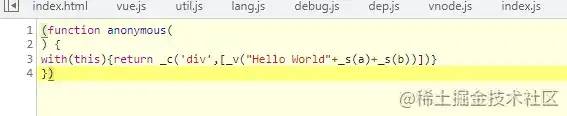
最后一张图可以看到是render函数在渲染我们demo里面的template模板,最终只有a, b两个属性才会被Dep类收集起来。微信搜索readdot,关注后回复视频教程获取23种精品资料
 image.png
image.png如果文中有错误的地方,麻烦各位指出,我会持续改进的。谢谢, 需要调试源码的,这里点击这里,按照 readme操作即可。
逆锋起笔专注于程序员圈子,你不但可以学习到java、python等主流技术干货,还可以第一时间获悉最新技术动态、内测资格、BAT大佬的经验、精品视频教程、副业赚钱经验,微信搜索readdot关注!
点一下,代码无 Bug

评论
