React Profiler API
共 1819字,需浏览 4分钟
· 2021-11-28
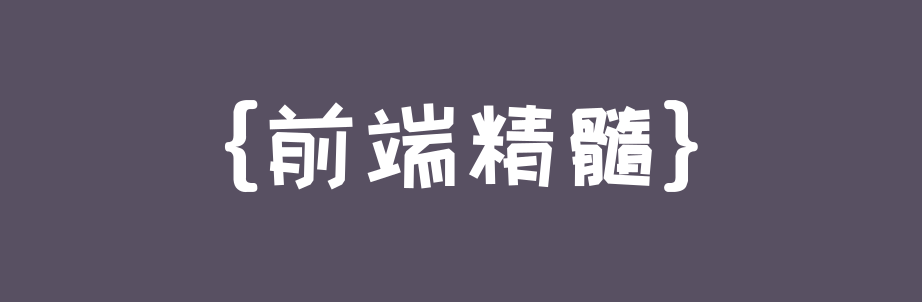
Profiler 测量一个 React 应用多久渲染一次以及渲染一次的“代价”。它的目的是识别出应用中渲染较慢的部分,或是可以使用类似 memoization 优化的部分,并从相关优化中获益。
注意:Profiling 增加了额外的开支,所以它在生产构建中会被禁用。
用法
Profiler 能添加在 React 树中的任何地方来测量树中这部分渲染所带来的开销。它需要两个 prop :一个是 id(string),一个是当组件树中的组件“提交”更新的时候被React调用的回调函数 onRender(function)。
例如,为了分析 Navigation 组件和它的子代:
render(<App><Profiler id="Navigation" onRender={callback}><Navigation {...props} />Profiler><Main {...props} />App>);
多个 Profiler 组件能测量应用中的不同部分:
render(<App><Profiler id="Navigation" onRender={callback}><Navigation {...props} />Profiler><Profiler id="Main" onRender={callback}><Main {...props} />Profiler>App>);
嵌套使用 Profiler 组件来测量相同一个子树下的不同组件:
render(<App><Profiler id="Panel" onRender={callback}><Panel {...props}><Profiler id="Content" onRender={callback}><Content {...props} />Profiler><Profiler id="PreviewPane" onRender={callback}><PreviewPane {...props} />Profiler>Panel>Profiler>App>);
注意:尽管 Profiler 是一个轻量级组件,我们依然应该在需要时才去使用它。对一个应用来说,每添加一些都会给 CPU 和内存带来一些负担。
onRender 回调
Profiler 需要一个 onRender 函数作为参数。React 会在 profile 包含的组件树中任何组件 “提交” 一个更新的时候调用这个函数。它的参数描述了渲染了什么和花费了多久。
function onRenderCallback(id, // 发生提交的 Profiler 树的 “id”phase, // "mount" (如果组件树刚加载) 或者 "update" (如果它重渲染了)之一actualDuration, // 本次更新 committed 花费的渲染时间baseDuration, // 估计不使用 memoization 的情况下渲染整颗子树需要的时间startTime, // 本次更新中 React 开始渲染的时间commitTime, // 本次更新中 React committed 的时间interactions // 属于本次更新的 interactions 的集合) {// 合计或记录渲染时间。。。}
让我们来仔细研究一下各个 prop:
id: string - 发生提交的 Profiler 树的 id。如果有多个 profiler,它能用来分辨树的哪一部分发生了“提交”。
phase: "mount" | "update" - 判断是组件树的第一次装载引起的重渲染,还是由 props、state 或是 hooks 改变引起的重渲染。
actualDuration: number - 本次更新在渲染 Profiler 和它的子代上花费的时间。这个数值表明使用 memoization 之后能表现得多好。(例如 React.memo,useMemo,shouldComponentUpdate)。理想情况下,由于子代只会因特定的 prop 改变而重渲染,因此这个值应该在第一次装载之后显著下降。
baseDuration: number - 在 Profiler 树中最近一次每一个组件 render 的持续时间。这个值估计了最差的渲染时间。(例如当它是第一次加载或者组件树没有使用 memoization)。
startTime: number - 本次更新中 React 开始渲染的时间戳。
commitTime: number - 本次更新中 React commit 阶段结束的时间戳。在一次 commit 中这个值在所有的 profiler 之间是共享的,可以将它们按需分组。
interactions: Set - 当更新被制定时,“interactions” 的集合会被追踪。(例如当 render 或者 setState 被调用时)。
