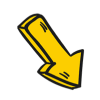实现 React requestIdleCallback 调度能力
1.前言
Elab掘金: React Fiber架构浅析[1] 已对 React Fiber架构 实现进行了浅析。React内部实现了该方法 requestIdleCallback,即一帧空闲执行任务,但Schedular + Lane 模式远比 requestIdleCallback 复杂的多。这里我们先通过了解 requestIdleCallback都做了些什么,再尝试通过 requestAnimationFrame + MessageChannel 来模拟 React 对一帧空闲判断的实现。
2.requestIdleCallback
window.requestIdleCallback()[2]
2.1 概念理解
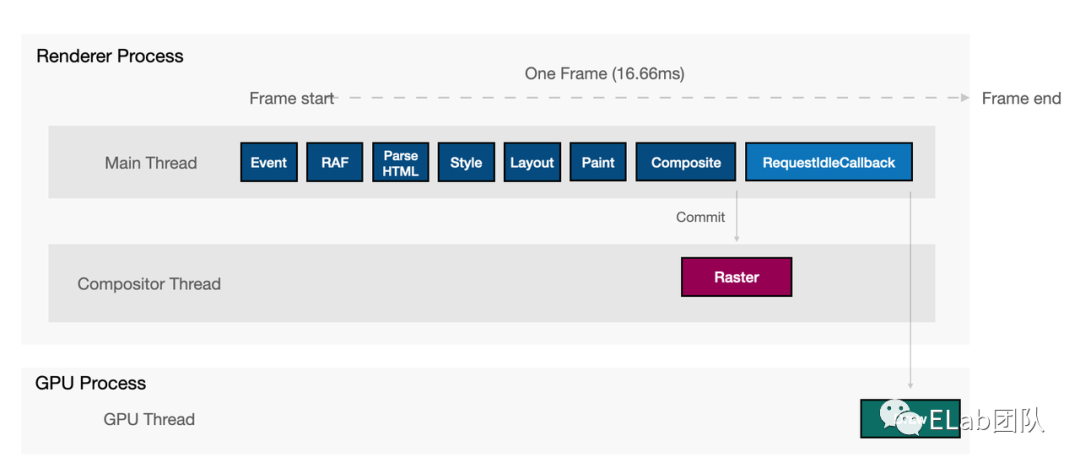
图: 简单描述帧生命周期
RequestIdleCallback 简单的说,判断一帧有空闲时间,则去执行某个任务。
目的是为了解决当任务需要长时间占用主进程,导致更高优先级任务(如动画或事件任务),无法及时响应,而带来的页面丢帧(卡死)情况。
故RequestIdleCallback 定位处理的是: 不重要且不紧急的任务。
RequestIdleCallback 参数说明:
window.requestIdleCallback(callback[, options]); callback为要执行的回调函数,该函数会接收deadline作为对象。
// 回调函数 接收 deadline
type Deadline = {
timeRemaining: () => number // 当前剩余的可用时间。即该帧剩余时间。
didTimeout: boolean // 是否超时。
}
// 接收回调任务
type RequestIdleCallback = (cb: (deadline: Deadline) => void, options?: Options) => number
2.2 实现demo
requestIdleCallback 处理任务说明:
Demo: https://linjiayu6.github.io/FE-RequestIdleCallback-demo/
Github: RequestIdleCallback 实验[3]
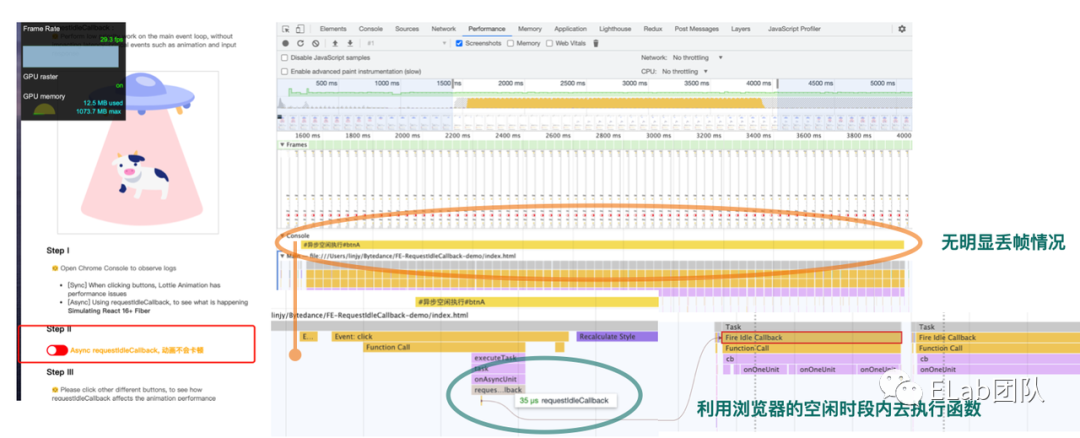
const bindClick = id =>
element(id).addEventListener('click', Work.onAsyncUnit)
// 绑定click事件
bindClick('btnA')
bindClick('btnB')
bindClick('btnC')
var Work = {
// 有1万个任务
unit: 10000,
// 处理单个任务需要处理如下
onOneUnit: function () { for (var i = 0; i <= 500000; i++) {} },
// 处理任务
onAsyncUnit: function () {
// 空闲时间基准为 1ms
const FREE_TIME = 1
// 执行到第几个任务
let _u = 0
function cb(deadline) {
// 当任务还没有被处理完 & 一帧还有的空闲时间 > 1ms
while (_u < Work.unit && deadline.timeRemaining() > FREE_TIME) {
Work.onOneUnit()
_u ++
}
// 任务干完, 执行回调
if (_u >= Work.unit) {
// 执行回调
return
}
// 任务没完成, 继续等空闲执行
window.requestIdleCallback(cb)
}
window.requestIdleCallback(cb)
}
}
以上是 window.requestIdleCallback 的实现流程。
核心: 即浏览器去在一帧有空闲的情况下,去执行某个低优先级的任务。
2.3 缺陷
MAY BE OFFTOPIC: requestIdleCallback is called only 20 times per second - Chrome on my 6x2 core Linux machine, it's not really useful for UI work. requestAnimationFrame is called more often, but specific for the task which name suggests.[4]
实验 api,兼容情况一般。 实验结论: requestIdleCallback FPS只有20ms,正常情况下渲染一帧时长控制在16.67ms (1s / 60 = 16.67ms)。该时间是高于页面流畅的诉求。 个人认为: RequestIdleCallback 不重要且不紧急的定位。因为React渲染内容,并非是不重要且不紧急。不仅该api兼容一般,帧渲染能力一般,也不太符合渲染诉求,故React 团队自行实现。
3.React requestIdleCallback 实现实验
想要实现requestIdleCallback的处理,有2个点需要解决:
When: 如何判断一帧是否有空闲? Where: 如果有了空闲,在一帧中哪里去执行任务?
3.1 requestAnimationFrame 计算一帧到期时间点
requestAnimationFrame[5]
是由系统来决定回调函数的执行时机。 它会把每一帧中的所有DOM操作集中起来,在一次重绘或回流中就完成,并且重绘或回流的时间间隔紧紧跟随屏幕的刷新频率,不会引起丢帧和卡顿。
浏览器刷新率在60Hz, 渲染一帧时长控制在16.67ms (1s / 60 = 16.67ms)。
DOMHighResTimeStamp[6]
requestAnimationFrame 参数如下:
// 回调函数 接收 rafTime 即 开始执行一帧的开始时间
// 接收回调任务
type RequestAnimationFrame = (cb: (rafTime: number) => void)
计算一帧用到期的时间点。
// 计算出当前帧 结束时间
var deadlineTime;
window.selfRequestIdleCallback = function (cb) {
requestAnimationFrame(rafTime => {
// 结束时间 = 开始时间 + 一帧用时16.667ms
deadlineTime = rafTime + 16.667
// ......
})
}
以上使用 requestAnimationFrame 来计算结束的时间点。
我们暂且将空闲时间的判断放到后面去解决,先来看在时间充裕情况下,在什么时机去执行某任务。
3.2 MessageChannel 宏任务 执行任务
MessageChannel()[7]
MessageChannel创建了一个通信的管道,这个管道有两个端口,每个端口都可以通过postMessage发送数据,而一个端口只要绑定了onmessage回调方法,就可以接收从另一个端口传过来的数据。
在看着方法实现之前,你可能有疑问:
为什么使用宏任务处理呢?
核心是将主进程让出,将浏览器去更新页面。
利用事件循环机制,在下一帧宏任务的时候,执行未完成的任务。
为什么不是微任务?
走远了。对一个事件循环机制来说,在页面更新前,会将所有的微任务全部执行完,故无法达成将主线程让出给浏览器的目的。
既然用了宏任务,那为什么不使用 setTimeout 宏任务执行呢?
如果不支持MessageChannel的话,就会去用 setTimeout 来执行,只是退而求其次的办法。 现实情况是: 浏览器在执行 setTimeout()和setInterval()时,会设定一个最小的时间阈值,一般是 4ms。
var i = 0
var _start = +new Date()
function fn() {
setTimeout(() => {
console.log("执行次数, 时间", ++i, +new Date() - _start)
if (i === 10) {
return
}
fn()
}, 0)
}
fn()
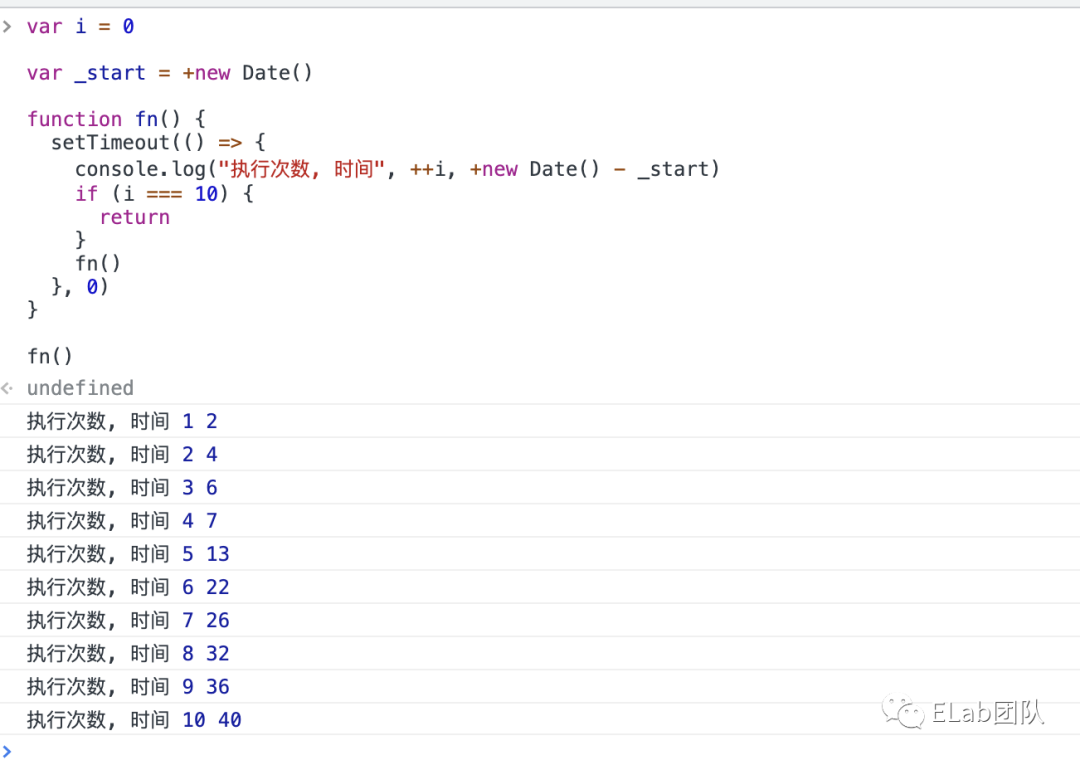
故,利用MessageChannel来执行宏任务,且模拟setTimeout(fn, 0),还没有时延哦。
实现如下:
// 计算出当前帧 结束时间点
var deadlineTime
// 保存任务
var callback
// 建立通信
var channel = new MessageChannel()
var port1 = channel.port1;
var port2 = channel.port2;
// 接收并执行宏任务
port2.onmessage = () => {
// 判断当前帧是否还有空闲,即返回的是剩下的时间
const timeRemaining = () => deadlineTime - performance.now();
const _timeRemain = timeRemaining();
// 有空闲时间 且 有回调任务
if (_timeRemain > 0 && callback) {
const deadline = {
timeRemaining, // 计算剩余时间
didTimeout: _timeRemain < 0 // 当前帧是否完成
}
// 执行回调
callback(deadline)
}
}
window.requestIdleCallback = function (cb) {
requestAnimationFrame(rafTime => {
// 结束时间点 = 开始时间点 + 一帧用时16.667ms
deadlineTime = rafTime + 16.667
// 保存任务
callback = cb
// 发送个宏任务
port1.postMessage(null);
})
}
4.React 源码 requestHostCallback
SchedulerHostConfig.js[8]
执行宏任务(回调任务)
requestHostCallback: 触发一个宏任务 performWorkUntilDeadline。
performWorkUntilDeadline: 宏任务处理。
是否有富裕时间, 有则执行。 执行该回调任务后,是否还有下一个回调任务, 即判断 hasMoreWork。 有则继续执行 port.postMessage(null);
let scheduledHostCallback = null;
let isMessageLoopRunning = false;
const channel = new MessageChannel();
// port2 发送
const port = channel.port2;
// port1 接收
channel.port1.onmessage = performWorkUntilDeadline;
const performWorkUntilDeadline = () => {
// 有执行任务
if (scheduledHostCallback !== null) {
const currentTime = getCurrentTime();
// Yield after `yieldInterval` ms, regardless of where we are in the vsync
// cycle. This means there's always time remaining at the beginning of
// the message event.
// 计算一帧的过期时间点
deadline = currentTime + yieldInterval;
const hasTimeRemaining = true;
try {
// 执行完该回调后, 判断后续是否还有其他任务
const hasMoreWork = scheduledHostCallback(
hasTimeRemaining,
currentTime,
);
if (!hasMoreWork) {
isMessageLoopRunning = false;
scheduledHostCallback = null;
} else {
// If there's more work, schedule the next message event at the end
// of the preceding one.
// 还有其他任务, 推进进入下一个宏任务队列中
port.postMessage(null);
}
} catch (error) {
// If a scheduler task throws, exit the current browser task so the
// error can be observed.
port.postMessage(null);
throw error;
}
} else {
isMessageLoopRunning = false;
}
// Yielding to the browser will give it a chance to paint, so we can
// reset this.
needsPaint = false;
};
// requestHostCallback 一帧中执行任务
requestHostCallback = function(callback) {
// 回调注册
scheduledHostCallback = callback;
if (!isMessageLoopRunning) {
isMessageLoopRunning = true;
// 进入宏任务队列
port.postMessage(null);
}
};
cancelHostCallback = function() {
scheduledHostCallback = null;
};
参考资料
Elab掘金: React Fiber架构浅析: https://juejin.cn/post/7005880269827735566
[2]window.requestIdleCallback(): https://developer.mozilla.org/zh-CN/docs/Web/API/Window/requestIdleCallback
[3]RequestIdleCallback 实验: https://github.com/Linjiayu6/FE-RequestIdleCallback-demo
[4]MAY BE OFFTOPIC: requestIdleCallback is called only 20 times per second - Chrome on my 6x2 core Linux machine, it's not really useful for UI work. requestAnimationFrame is called more often, but specific for the task which name suggests.: https://github.com/facebook/react/issues/13206#issuecomment-418923831
[5]requestAnimationFrame: https://developer.mozilla.org/zh-CN/docs/Web/API/Window/requestAnimationFrame
[6]DOMHighResTimeStamp: https://developer.mozilla.org/zh-CN/docs/Web/API/DOMHighResTimeStamp
[7]MessageChannel(): https://developer.mozilla.org/zh-CN/docs/Web/API/MessageChannel/MessageChannel
[8]SchedulerHostConfig.js: https://github.com/facebook/react/blob/v17.0.1/packages/scheduler/src/forks/SchedulerHostConfig.default.js

往期推荐



最后
欢迎加我微信,拉你进技术群,长期交流学习...
欢迎关注「前端Q」,认真学前端,做个专业的技术人...