Dapr + .NET 实战(四)发布和订阅
什么是发布-订阅
发布订阅是一种众所周知并被广泛使用的消息传送模式,常用在微服务架构的服务间通信,高并发削峰等情况。但是不同的消息中间件之间存在细微的差异,项目使用不同的产品需要实现不同的实现类,虽然是明智的决策,但必须编写和维护抽象及其基础实现。此方法需要复杂、重复且容易出错的自定义代码。
Dapr为了解决这种问题,提供开箱即用的消息传送抽象和实现,封装在 Dapr 构建基块中。业务系统只需调用跟据Dapr的要求实现订阅发布即可。
工作原理
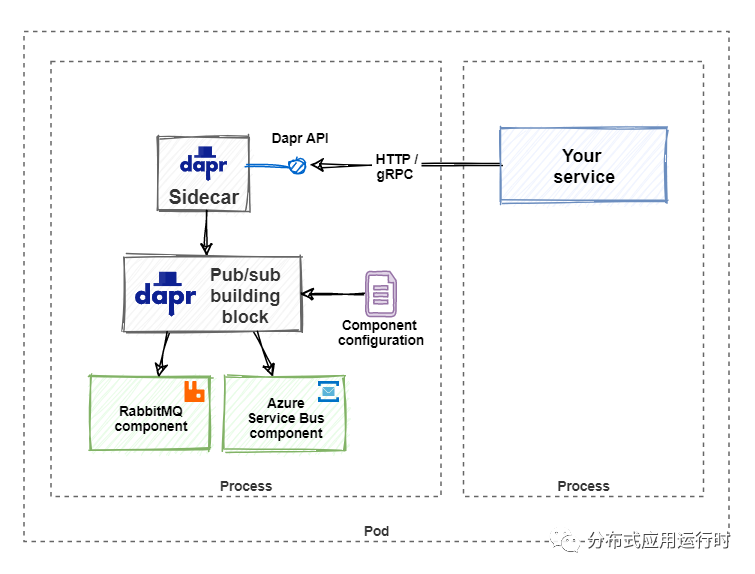
Dapr 发布&订阅构建基块提供了一个与平台无关的 API 框架来发送和接收消息。
服务将消息发布到指定主题, 业务服务订阅主题以使用消息。
服务在 Dapr sidecar 上调用 pub/sub API。然后,sidecar 调用预定义 Dapr pub/sub 组件。
任何编程平台都可以使用 Dapr 本机 API 通过 HTTP 或 gRPC 调用构建基块。若要发布消息,请进行以下 API 调用:
http://localhost:<dapr-port>/v1.0/publish/<pub-sub-name>/<topic>
上述调用中有几个特定于 Dapr 的 URL 段:
<dapr-port>提供 Dapr sidecar 侦听的端口号。<pub-sub-name>提供所选 Dapr pub/sub 组件的名称。<topic>提供消息发布到的主题的名称。
设置发布订阅组件
Dapr 为 Pub/Sub 提供很多支持的组件,例如 Redis 和 Kafka 等。支持组件详见 链接
在win10上的自承载的Dapr中,默认在 %UserProfile%\.dapr\components\pubsub.yaml 中使用redis作为了pub/sub组件,dapr run一个app时,使用默认组件作为pub/sub组件
apiVersion: dapr.io/v1alpha1
kind: Component
metadata:
name: pubsub
spec:
type: pubsub.redis
version: v1
metadata:
- name: redisHost
value: localhost:6379
- name: redisPassword
value: ""
订阅主题
Dapr 允许两种方法订阅主题:
声明式,其中定义在外部文件中。
编程方式,订阅在用户代码中定义
1.声明式订阅
在默认组件目录 %UserProfile%\.dapr\components\pubsub.yaml 中新建subscription.yaml文件,并写入以下内容
apiVersion: dapr.io/v1alpha1
kind: Subscription
metadata:
name: myevent-subscription
spec:
topic: test_topic
route: /TestPubSub
pubsubname: pubsub
scopes:
- frontend
上面的示例显示了 test_topic主题的事件订阅,使用组件 pubsub。
route告诉 Dapr 将所有主题消息发送到应用程序中的/TestPubSub端点。scopes为 FrontEnd启用订阅
现在需要在FrontEnd项目中定义接口TestSub,在FrontEnd中新建TestPubSubController
using Dapr.Client;
using Microsoft.AspNetCore.Mvc;
using Microsoft.Extensions.Logging;
using System.IO;
using System.Text;
using System.Threading.Tasks;
namespace FrontEnd.Controllers
{
[Route("[controller]")]
[ApiController]
public class TestPubSubController : ControllerBase
{
private readonly ILogger<TestPubSubController> _logger;
private readonly DaprClient _daprClient;
public TestPubSubController(ILogger<TestPubSubController> logger, DaprClient daprClient)
{
_logger = logger;
_daprClient = daprClient;
}
[HttpPost]
public ActionResult Post()
{
Stream stream = Request.Body;
byte[] buffer = new byte[Request.ContentLength.Value];
stream.Position = 0L;
stream.ReadAsync(buffer, 0, buffer.Length);
string content = Encoding.UTF8.GetString(buffer);
return Ok(content);
}
[HttpGet("pub")]
public async Task<ActionResult> PubAsync()
{
var data = new WeatherForecast();
await _daprClient.PublishEventAsync<WeatherForecast>("pubsub", "test_topic", data);
return Ok();
}
}
}
需要在Startup的Configure中开启重复读取Body才能读取到数据
app.Use((context, next) =>
{
context.Request.EnableBuffering();
return next();
});
启动FrontEnd
dapr run --dapr-http-port 3501 --app-port 5001 --app-id frontend dotnet .\FrontEnd\bin\Debug\net5.0\FrontEnd.dll
调用 pub API发布消息
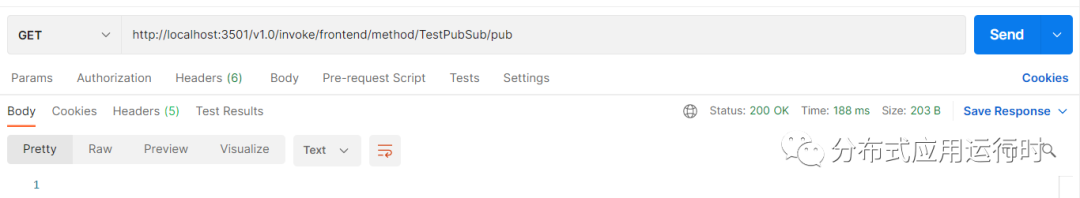
查看订阅情况,订阅消息消费成功
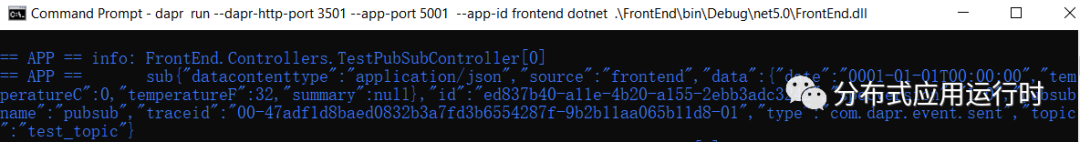
2.编程式订阅
为了防止声明式订阅的影响,需要先把目录<%UserProfile%\.dapr\components\pubsub.yaml>中subscription.yaml文件删除
TestPubSubController新增Api Sub
[Topic("pubsub", "test_topic")]
[HttpPost("sub")]
public async Task<ActionResult> Sub()
{
Stream stream = Request.Body;
byte[] buffer = new byte[Request.ContentLength.Value];
stream.Position = 0L;
stream.ReadAsync(buffer, 0, buffer.Length);
string content = Encoding.UTF8.GetString(buffer);
_logger.LogInformation("testsub" + content);
return Ok(content);
}
在Startup的Configure方法中新增中间件
public void Configure(IApplicationBuilder app, IWebHostEnvironment env)
{
// ...
app.UseCloudEvents();
app.UseEndpoints(endpoints =>
{
endpoints.MapSubscribeHandler();
// ...
});
}
启动FrontEnd
dapr run --dapr-http-port 3501 --app-port 5001 --app-id frontend dotnet .\FrontEnd\bin\Debug\net5.0\FrontEnd.dll
调用API发布消息
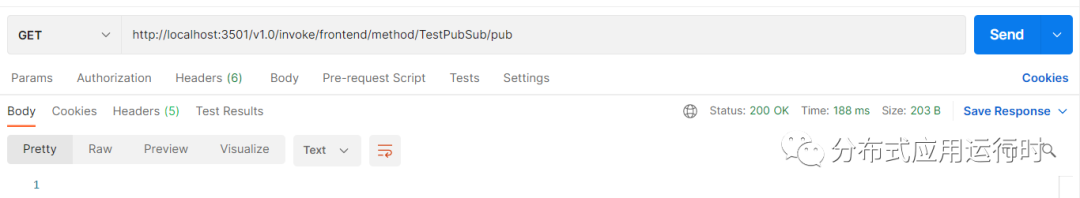
查看订阅情况,订阅消息消费成功
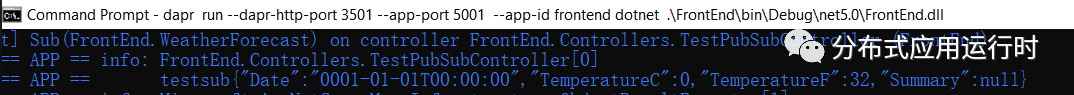
通过DapreCLI同样可以发布消息
dapr publish --publish-app-id frontend --pubsub pubsub --topic test_topic --data '{"date":"0001-01-01T00:00:00","temperatureC":0,"temperatureF":32,"summary":null}'查看订阅情况,订阅消息消费成功
![]()
相关文章:
 《Kubernetes全栈架构师(Kubeadm高可用安装k8s集群)--学习笔记》
《Kubernetes全栈架构师(Kubeadm高可用安装k8s集群)--学习笔记》 《.NET 云原生架构师训练营(模块一 架构师与云原生)--学习笔记》
《.NET 云原生架构师训练营(模块一 架构师与云原生)--学习笔记》 《.NET Core开发实战(第1课:课程介绍)--学习笔记》
《.NET Core开发实战(第1课:课程介绍)--学习笔记》点击下方卡片关注DotNet NB
一起交流学习

▲ 点击上方卡片关注DotNet NB,一起交流学习
请在公众号后台
 回复 【路线图】获取.NET 2021开发者路线图
回复 【路线图】获取.NET 2021开发者路线图 回复 【原创内容】获取公众号原创内容
回复 【原创内容】获取公众号原创内容 回复 【峰会视频】获取.NET Conf开发者大会视频
回复 【峰会视频】获取.NET Conf开发者大会视频 回复 【个人简介】获取作者个人简介
回复 【个人简介】获取作者个人简介 回复 【年终总结】获取作者年终总结
回复 【年终总结】获取作者年终总结 回复 【加群】加入DotNet NB 交流学习群
回复 【加群】加入DotNet NB 交流学习群
