
1
valgrind安装
首先解压源码包
tar xjf valgrind-3.13.0.tar.bz2
进入解压目录,执行配置文件
cd valgrind-3.13.0/
./configure
checking for a BSD-compatible install... /usr/bin/install -c
checking whether build environment is sane... yes
checking for a thread-safe mkdir -p... /bin/mkdir -p
checking for gawk... gawk
checking whether make sets $(MAKE)... yes
checking whether make supports nested variables... yes
checking whether to enable maintainer-specific portions of Makefiles... no
checking whether ln -s works... yes
...
配置成功后执行make编译
make
安装即可
make install
2
内存泄漏检测
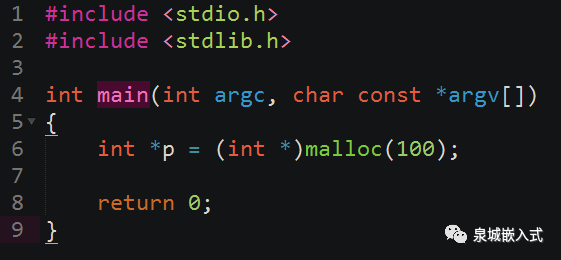
gcc test1.c -g -o test1
$ valgrind --tool=memcheck --leak-check=full ./test1
==2473== Memcheck, a memory error detector
==2473== Copyright (C) 2002-2017, and GNU GPL'd, by Julian Seward et al.
==2473== Using Valgrind-3.13.0 and LibVEX; rerun with -h for copyright info
==2473== Command: ./test1
==2473==
==2473==
==2473== HEAP SUMMARY:
==2473== in use at exit: 100 bytes in 1 blocks
==2473== total heap usage: 1 allocs, 0 frees, 100 bytes allocated
==2473==
==2473== 100 bytes in 1 blocks are definitely lost in loss record 1 of 1
==2473== at 0x4C2DBF6: malloc (vg_replace_malloc.c:299)
==2473== by 0x40053E: main (test1.c:6)
==2473==
==2473== LEAK SUMMARY:
==2473== definitely lost: 100 bytes in 1 blocks
==2473== indirectly lost: 0 bytes in 0 blocks
==2473== possibly lost: 0 bytes in 0 blocks
==2473== still reachable: 0 bytes in 0 blocks
==2473== suppressed: 0 bytes in 0 blocks
==2473==
==2473== For counts of detected and suppressed errors, rerun with: -v
==2473== ERROR SUMMARY: 1 errors from 1 contexts (suppressed: 0 from 0)
3
误用未初始化变量检测
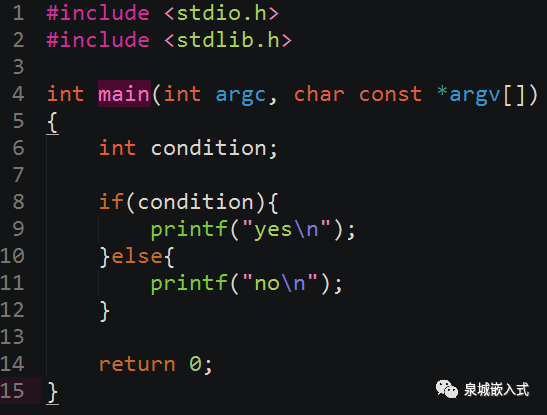
gcc test2.c -g -o test2
$ valgrind ./test2
==5814== Memcheck, a memory error detector
==5814== Copyright (C) 2002-2017, and GNU GPL'd, by Julian Seward et al.
==5814== Using Valgrind-3.13.0 and LibVEX; rerun with -h for copyright info
==5814== Command: ./test2
==5814==
==5814== Conditional jump or move depends on uninitialised value(s)
==5814== at 0x400539: main (test2.c:8)
4
内存访问越界检测
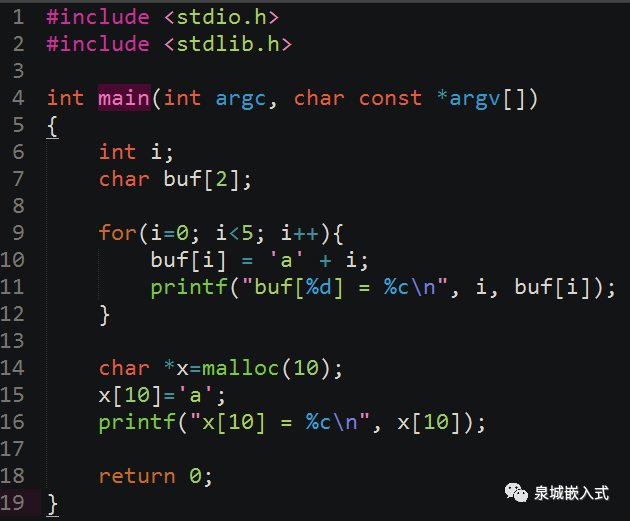
$ ./test3
buf[0] = a
buf[1] = b
buf[2] = c
buf[3] = d
buf[4] = e
x[10] = a
$ valgrind ./test3
==8528== Invalid write of size 1
==8528== at 0x40064F: main (test3.c:15)
==8528== Address 0x520448a is 0 bytes after a block of size 10 alloc'd
==8528== at 0x4C2DBF6: malloc (vg_replace_malloc.c:299)
==8528== by 0x400642: main (test3.c:14)
==8528==
==8528== Invalid read of size 1
==8528== at 0x40065A: main (test3.c:16)
==8528== Address 0x520448a is 0 bytes after a block of size 10 alloc'd
==8528== at 0x4C2DBF6: malloc (vg_replace_malloc.c:299)
==8528== by 0x400642: main (test3.c:14)
==8528==
5
massif工具使用
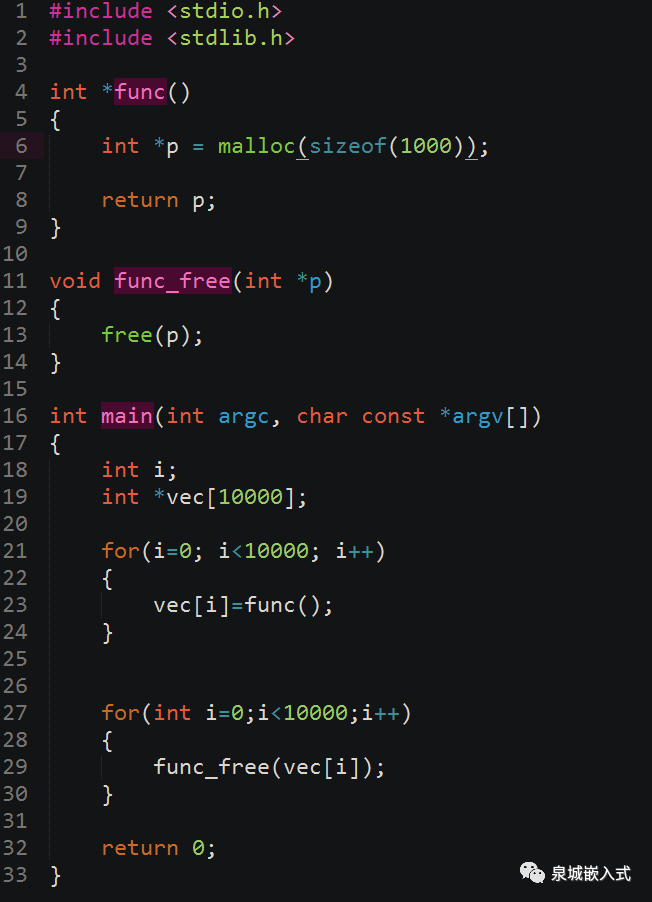
$ valgrind --tool=massif ./test4
==10727== Massif, a heap profiler
==10727== Copyright (C) 2003-2017, and GNU GPL'd, by Nicholas Nethercote
==10727== Using Valgrind-3.13.0 and LibVEX; rerun with -h for copyright info
==10727== Command: ./test4
==10727==
==10727==
ms_print massif.out.10727
ms_print massif.out.10727 > log.txt
--------------------------------------------------------------------------------
Command: ./test4
Massif arguments: (none)
ms_print arguments: massif.out.10727
--------------------------------------------------------------------------------
KB
234.4^ #
| :#:
| :::#:::
| :::::#::::@
| ::::::#::::@:
| ::::::::#::::@:::
| ::::::::::#::::@::::
| :::::::::::#::::@::::::
| :::::::::::::#::::@::::::::
| :@:::::::::::::#::::@:::::::::
| ::@:::::::::::::#::::@:::::::::@:
| :::@:::::::::::::#::::@:::::::::@::
| :@:::@:::::::::::::#::::@:::::::::@::::
| :::@:::@:::::::::::::#::::@:::::::::@::::::
| @::::@:::@:::::::::::::#::::@:::::::::@::::::@
| ::@::::@:::@:::::::::::::#::::@:::::::::@::::::@:
| :::@::::@:::@:::::::::::::#::::@:::::::::@::::::@:::
| :::::@::::@:::@:::::::::::::#::::@:::::::::@::::::@:::::
| :::::::@::::@:::@:::::::::::::#::::@:::::::::@::::::@::::::@
| @:::::::@::::@:::@:::::::::::::#::::@:::::::::@::::::@::::::@:
0 +----------------------------------------------------------------------->Mi
0 0.998
Number of snapshots: 83
Detailed snapshots: [2, 4, 13, 18, 23, 39 (peak), 44, 58, 68, 78]
--------------------------------------------------------------------------------
n time(i) total(B) useful-heap(B) extra-heap(B) stacks(B)
--------------------------------------------------------------------------------
0 0 0 0 0 0
1 102,636 24 4 20 0
2 112,338 4,776 796 3,980 0
16.67% (796B) (heap allocation functions) malloc/new/new[], --alloc-fns, etc.
->16.67% (796B) 0x4005E6: func (test4.c:6)
->16.67% (796B) 0x400648: main (test4.c:23)
--------------------------------------------------------------------------------
n time(i) total(B) useful-heap(B) extra-heap(B) stacks(B)
--------------------------------------------------------------------------------
3 124,882 10,920 1,820 9,100 0
4 141,738 19,176 3,196 15,980 0
16.67% (3,196B) (heap allocation functions) malloc/new/new[], --alloc-fns, etc.
->16.67% (3,196B) 0x4005E6: func (test4.c:6)
->16.67% (3,196B) 0x400648: main (test4.c:23)
--------------------------------------------------------------------------------
n time(i) total(B) useful-heap(B) extra-heap(B) stacks(B)
--------------------------------------------------------------------------------
5 154,282 25,320 4,220 21,100 0
6 166,826 31,464 5,244 26,220 0
7 179,370 37,608 6,268 31,340 0
8 191,914 43,752 7,292 36,460 0
9 204,458 49,896 8,316 41,580 0
10 217,002 56,040 9,340 46,700 0
11 229,546 62,184 10,364 51,820 0
12 242,090 68,328 11,388 56,940 0
13 259,338 76,776 12,796 63,980 0
16.67% (12,796B) (heap allocation functions) malloc/new/new[], --alloc-fns, etc.
->16.67% (12,796B) 0x4005E6: func (test4.c:6)
->16.67% (12,796B) 0x400648: main (test4.c:23)
--------------------------------------------------------------------------------
n time(i) total(B) useful-heap(B) extra-heap(B) stacks(B)
--------------------------------------------------------------------------------
14 271,882 82,920 13,820 69,100 0
15 284,426 89,064 14,844 74,220 0
16 296,970 95,208 15,868 79,340 0
17 309,514 101,352 16,892 84,460 0
18 322,058 107,496 17,916 89,580 0
16.67% (17,916B) (heap allocation functions) malloc/new/new[], --alloc-fns, etc.
->16.67% (17,916B) 0x4005E6: func (test4.c:6)
->16.67% (17,916B) 0x400648: main (test4.c:23)
--------------------------------------------------------------------------------
n time(i) total(B) useful-heap(B) extra-heap(B) stacks(B)
--------------------------------------------------------------------------------
19 334,602 113,640 18,940 94,700 0
20 347,146 119,784 19,964 99,820 0
21 359,690 125,928 20,988 104,940 0
22 372,234 132,072 22,012 110,060 0
23 384,778 138,216 23,036 115,180 0
16.67% (23,036B) (heap allocation functions) malloc/new/new[], --alloc-fns, etc.
->16.67% (23,036B) 0x4005E6: func (test4.c:6)
->16.67% (23,036B) 0x400648: main (test4.c:23)
--------------------------------------------------------------------------------
n time(i) total(B) useful-heap(B) extra-heap(B) stacks(B)
--------------------------------------------------------------------------------
24 397,322 144,360 24,060 120,300 0
25 409,866 150,504 25,084 125,420 0
26 422,410 156,648 26,108 130,540 0
27 434,954 162,792 27,132 135,660 0
28 447,498 168,936 28,156 140,780 0
29 460,042 175,080 29,180 145,900 0
30 472,586 181,224 30,204 151,020 0
31 485,130 187,368 31,228 156,140 0
32 497,674 193,512 32,252 161,260 0
33 510,218 199,656 33,276 166,380 0
34 522,762 205,800 34,300 171,500 0
35 535,306 211,944 35,324 176,620 0
36 547,850 218,088 36,348 181,740 0
37 560,394 224,232 37,372 186,860 0
38 572,938 230,376 38,396 191,980 0
39 593,642 240,000 40,000 200,000 0
16.67% (40,000B) (heap allocation functions) malloc/new/new[], --alloc-fns, etc.
->16.67% (40,000B) 0x4005E6: func (test4.c:6)
->16.67% (40,000B) 0x400648: main (test4.c:23)
--------------------------------------------------------------------------------
n time(i) total(B) useful-heap(B) extra-heap(B) stacks(B)
--------------------------------------------------------------------------------
40 606,246 233,400 38,900 194,500 0
41 618,850 226,824 37,804 189,020 0
42 631,454 220,248 36,708 183,540 0
43 644,058 213,672 35,612 178,060 0
44 656,662 207,096 34,516 172,580 0
16.67% (34,516B) (heap allocation functions) malloc/new/new[], --alloc-fns, etc.
->16.67% (34,516B) 0x4005E6: func (test4.c:6)
->16.67% (34,516B) 0x400648: main (test4.c:23)
--------------------------------------------------------------------------------
n time(i) total(B) useful-heap(B) extra-heap(B) stacks(B)
--------------------------------------------------------------------------------
45 669,266 200,520 33,420 167,100 0
46 681,870 193,944 32,324 161,620 0
47 694,474 187,368 31,228 156,140 0
48 707,078 180,792 30,132 150,660 0
49 725,984 170,928 28,488 142,440 0
50 735,690 165,864 27,644 138,220 0
51 745,396 160,800 26,800 134,000 0
52 755,102 155,736 25,956 129,780 0
53 764,808 150,672 25,112 125,560 0
54 774,514 145,608 24,268 121,340 0
55 784,220 140,544 23,424 117,120 0
56 793,926 135,480 22,580 112,900 0
57 803,632 130,416 21,736 108,680 0
58 813,338 125,352 20,892 104,460 0
16.67% (20,892B) (heap allocation functions) malloc/new/new[], --alloc-fns, etc.
->16.67% (20,892B) 0x4005E6: func (test4.c:6)
->16.67% (20,892B) 0x400648: main (test4.c:23)
--------------------------------------------------------------------------------
n time(i) total(B) useful-heap(B) extra-heap(B) stacks(B)
--------------------------------------------------------------------------------
59 823,044 120,288 20,048 100,240 0
60 832,750 115,224 19,204 96,020 0
61 842,456 110,160 18,360 91,800 0
62 852,162 105,096 17,516 87,580 0
63 861,868 100,032 16,672 83,360 0
64 871,574 94,968 15,828 79,140 0
65 881,280 89,904 14,984 74,920 0
66 890,986 84,840 14,140 70,700 0
67 900,692 79,776 13,296 66,480 0
68 910,398 74,712 12,452 62,260 0
16.67% (12,452B) (heap allocation functions) malloc/new/new[], --alloc-fns, etc.
->16.67% (12,452B) 0x4005E6: func (test4.c:6)
->16.67% (12,452B) 0x400648: main (test4.c:23)
--------------------------------------------------------------------------------
n time(i) total(B) useful-heap(B) extra-heap(B) stacks(B)
--------------------------------------------------------------------------------
69 920,104 69,648 11,608 58,040 0
70 929,810 64,584 10,764 53,820 0
71 939,516 59,520 9,920 49,600 0
72 949,222 54,456 9,076 45,380 0
73 958,928 49,392 8,232 41,160 0
74 968,634 44,328 7,388 36,940 0
75 978,340 39,264 6,544 32,720 0
76 988,046 34,200 5,700 28,500 0
77 997,752 29,136 4,856 24,280 0
78 1,007,458 24,072 4,012 20,060 0
16.67% (4,012B) (heap allocation functions) malloc/new/new[], --alloc-fns, etc.
->16.67% (4,012B) 0x4005E6: func (test4.c:6)
->16.67% (4,012B) 0x400648: main (test4.c:23)
--------------------------------------------------------------------------------
n time(i) total(B) useful-heap(B) extra-heap(B) stacks(B)
--------------------------------------------------------------------------------
79 1,017,164 19,008 3,168 15,840 0
80 1,026,870 13,944 2,324 11,620 0
81 1,036,576 8,880 1,480 7,400 0
82 1,046,282 3,816 636 3,180 0
6
开发板上使用valgrind
tar xjf valgrind-3.13.0.tar.bz2
cd valgrind-3.13.0/
mkdir install
./configure --host=arm-linux --prefix=$PWD/install
make
make install
valgrind-3.13.0/install/bin$ ls
callgrind_annotate cg_annotate cg_merge valgrind valgrind-listener
callgrind_control cg_diff ms_print valgrind-di-server vgdb
valgrind: Fatal error at startup: a function redirection
valgrind: which is mandatory for this platform-tool combination
valgrind: cannot be set up. Details of the redirection are:
valgrind:
valgrind: A must-be-redirected function
valgrind: whose name matches the pattern: strcmp
valgrind: in an object with soname matching: ld-linux-armhf.so.3
valgrind: was not found whilst processing
valgrind: symbols from the object with soname: ld-linux-armhf.so.3
valgrind:
valgrind: Possible fixes: (1, short term): install glibc's debuginfo
valgrind: package on this machine. (2, longer term): ask the packagers
valgrind: for your Linux distribution to please in future ship a non-
valgrind: stripped ld.so (or whatever the dynamic linker .so is called)
valgrind: that exports the above-named function using the standard
valgrind: calling conventions for this platform. The package you need
valgrind: to install for fix (1) is called
valgrind:
valgrind: On Debian, Ubuntu: libc6-dbg
valgrind: On SuSE, openSuSE, Fedora, RHEL: glibc-debuginfo
valgrind:
valgrind: Note that if you are debugging a 32 bit process on a
valgrind: 64 bit system, you will need a corresponding 32 bit debuginfo
valgrind: package (e.g. libc6-dbg:i386).
valgrind:
valgrind: Cannot continue -- exiting now. Sorry.
因为笔者开发板库使用strip命令裁剪过,所以只要保证文件系统 /lib 下的库使用未裁剪过的即可。
笔者追踪后发现是
./ld-linux-armhf.so.3 -> ld-2.21.so这个库问题,只需要从交叉编译器拷贝原始未被裁剪过的库替换开发板里的即可解决。另生成的部分工具不是都在ARM板上运行的,比如上面的
ms_print实际上是一个Perl脚本,运行前可使用 file 命令来确定在哪执行,这里不再一一介绍。END
推荐阅读:

嵌入式Linux
微信扫描二维码,关注我的公众号





