Android仿vivo商店下载进度条
共 19742字,需浏览 40分钟
· 2021-06-11
vivo商店在下载应用的时候,底部有一个圆角矩形的下载进度条,中间有一个进度文字,而且进度和文字交汇的时候,交汇部分的文字会从蓝色边为白色,会有一种一半白色字,一半蓝色字的效果。
最终效果和对比vivo商店效果
vivo应用商店下载效果:
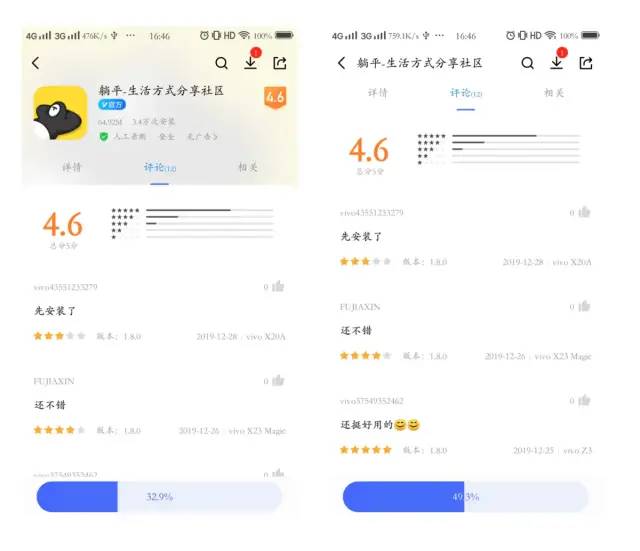
最终实现效果:
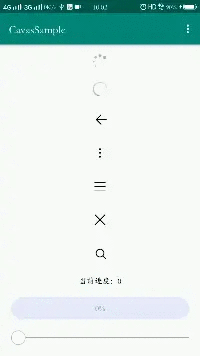
分析1 - 计算进度
进度计算就比较简单了,我们通过复写onSizeChanged()方法,获取到控件的宽后,先计算当前进度百分比,再将百分比乘以宽度,就可以得到应该绘制的宽度了。
绘制圆角矩形需要传一个Rect,Rect的构造方法需要传4个位置,分别是left、top、right、bottom,我们主要是计算不断变化的right值。在drawProgress()方法中,right值为最大的宽度 * 进度百分比值。
/*** 控件宽*/private int mViewWidth;/*** 控件高*/private int mViewHeight;/*** 圆角弧度*/private float mRadius;/*** 当前进度*/private int mProgress;/*** 最大进度值*/private int mMaxProgress;@Overrideprotected void onDraw(Canvas canvas) {super.onDraw(canvas);//画进度条drawProgress(canvas);}/*** 画进度*/private void drawProgress(Canvas canvas) {RectF rect = new RectF(getFrameLeft(), getFrameTop(), getFrameRight() * getProgressRatio(), getFrameBottom());canvas.drawRect(rect, mProgressPaint);}/*** 获取当前进度值比值*/private float getProgressRatio() {return (mProgress / (mMaxProgress * 1.0f));}//------------ getFrameXxx()方法都是处理padding ------------private float getFrameLeft() {return getPaddingStart();}private float getFrameRight() {return mViewWidth - getPaddingEnd();}private float getFrameTop() {return getPaddingTop();}private float getFrameBottom() {return mViewHeight - getPaddingBottom();}//------------ getFrameXxx()方法都是处理padding ------------
分析2 - 绘制圆角矩形
背景和进度条,都是圆角矩形,我们可以使用canvas.drawRoundRect()的API来绘制。但是使用canvas.drawRoundRect()会有个问题,当进度比较小的时候,例如1%,计算出来的矩形长度比较小,会导致圆角不是满的,缺陷效果见动图(注意看刚从左侧出来时圆角的大小)。
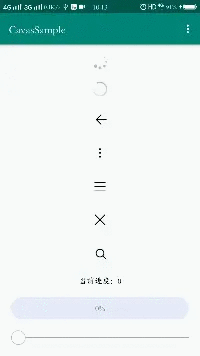
public class DownloadProgressView extends View {...省略其他代码@Overrideprotected void onSizeChanged(int w, int h, int oldw, int oldh) {super.onSizeChanged(w, h, oldw, oldh);mViewWidth = w;mViewHeight = h;//计算出圆角半径mRadius = Math.min(mViewWidth, mViewHeight) / 2f;}@Overrideprotected void onDraw(Canvas canvas) {super.onDraw(canvas);//画背景drawBg(canvas);//画进度条drawProgress(canvas);}/*** 画背景*/private void drawBg(Canvas canvas) {canvas.drawRoundRect(new RectF(getFrameLeft(), getPaddingTop(), getFrameRight(), getFrameBottom()), mRadius, mRadius, mBgPaint);}/*** 画进度*/private void drawProgress(Canvas canvas) {RectF rect = new RectF(getFrameLeft(), getFrameTop(), getFrameRight() * getProgressRatio(), getFrameBottom());canvas.drawRoundRect(rect, mRadius, mRadius, mProgressPaint);}//------------ getFrameXxx()方法都是处理padding ------------private float getFrameLeft() {return getPaddingStart();}private float getFrameRight() {return mViewWidth - getPaddingEnd();}private float getFrameTop() {return getPaddingTop();}private float getFrameBottom() {return mViewHeight - getPaddingBottom();}//------------ getFrameXxx()方法都是处理padding ------------}
解决方案
我的方案是这样的,不使用drawRoundRect()方法来绘制圆角矩形,而是先使用canvas.clipPath()方法,添加一个有圆角矩形的Path,来裁切画布,再drawRect()方法来绘制一个长矩形,就保持了圆角。
但clipPath()也有一个缺点,就是裁切出来的圆角会有锯齿,Paint设置了setAntiAlias(true)也没有用,大家有好的方法,互相学习一下!
public class DownloadProgressView extends View {@Overrideprotected void onDraw(Canvas canvas) {super.onDraw(canvas);//裁剪圆角clipRound(canvas);//画背景drawBg(canvas);//画进度条drawProgress(canvas);}/*** 裁剪圆角*/private void clipRound(Canvas canvas) {Path path = new Path();RectF roundRect = new RectF(getFrameLeft(), getFrameTop(), getFrameRight(), getFrameBottom());path.addRoundRect(roundRect, mRadius, mRadius, Path.Direction.CW);canvas.clipPath(path);}/*** 画背景*/private void drawBg(Canvas canvas) {canvas.drawRect(new RectF(getFrameLeft(), getPaddingTop(), getFrameRight(), getFrameBottom()), mBgPaint);}/*** 画进度*/private void drawProgress(Canvas canvas) {RectF rect = new RectF(getFrameLeft(), getFrameTop(), getFrameRight() * getProgressRatio(), getFrameBottom());canvas.drawRect(rect, mProgressPaint);}}
分析3 - 绘制文字和交汇
要让文字和进度交汇时,让蓝色变为白色,需要使用到PorterDuffXfermode。PorterDuffXfermode可以将2个图像进行合成,或者简单说为相交模式,而合成方式有16种,见下图。(Src蓝色方块为上层图层,Dst黄色圆形为下层图层。)
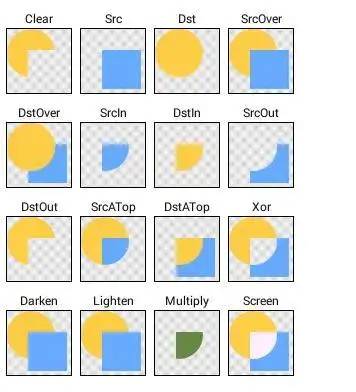
查阅文档,我们发现SrcATop模式比较符合我们的需求,在SrcATop模式下,Src图层不覆盖Dst图层的像素会被抛弃,只保留Src图层覆盖Dst图层的图层像素。
我们的思路是这样的:画4个图层,最底部的灰色背景图层,再上一层蓝色进度图层,接着是文字图层,最上层是一层白色的进度图层,重点在画文字和白色进度图层是添加了PorterDuffXfermode(SrcATop模式)。
白色进度和蓝色进度的大小一直是同步的,但是因为PorterDuffXfermode的原因,白色图层未覆盖到文字时,一直都是被抛弃图层像素,相当于是透明的,只有当和文字相交时,才会绘制出白色图层,就显示出了一半白色文字,一半蓝色文字的效果,而其他部分都没有和文字相交都被抛弃,都为透明。
绘制文字、白色进度图层代码,见drawText()方法。
@Overrideprotected void onDraw(Canvas canvas) {super.onDraw(canvas);//裁剪圆角clipRound(canvas);//画背景drawBg(canvas);//画进度条drawProgress(canvas);//画文字图层drawText(canvas);}/*** 画文字*/private void drawText(Canvas canvas) {mTextPaint.setColor(mPercentageTextColor);//创建文字图层Bitmap textBitmap = Bitmap.createBitmap(mViewWidth, mViewHeight, Bitmap.Config.ARGB_8888);Canvas textCanvas = new Canvas(textBitmap);String textContent = mProgress + "%";//计算文字Y轴坐标float textY = mViewHeight / 2.0f - (mTextPaint.getFontMetricsInt().descent / 2.0f + mTextPaint.getFontMetricsInt().ascent / 2.0f);textCanvas.drawText(textContent, mViewWidth / 2.0f, textY, mTextPaint);//画最上层的白色图层,未相交时不会显示出来mTextPaint.setColor(mPercentageTextColor2);mTextPaint.setXfermode(new PorterDuffXfermode(PorterDuff.Mode.SRC_ATOP));textCanvas.drawRect(new RectF(getFrameLeft(), getFrameTop(), getFrameRight() * getProgressRatio(), getFrameBottom()), mTextPaint);//画结合后的图层canvas.drawBitmap(textBitmap, getFrameLeft(), getFrameTop(), mTextPaint);mTextPaint.setXfermode(null);textBitmap.recycle();}
手势拓展
经过上面的进度、文字、交汇处理,进度条算是完整了,接下来拓展一下没有的东西,例如手势拖动,就像SeekBar一样,当我们触摸进度条时,进度会随着移动而改变进度。
我们先重写dispatchTouchEvent()方法,当down事件来到时,让父控件不拦截,我们进行拦截。接着重写onTouchEvent()方法,计算Move、Up时,移动的距离,计算出百分比和应有的进度值,然后不断调用setProgress()来更新进度。
public class DownloadProgressView extends View {@Overridepublic boolean dispatchTouchEvent(MotionEvent event) {int action = event.getAction();//拦截事件,然后让父类不进行拦截if (mControlMode == MODE_TOUCH && action == MotionEvent.ACTION_DOWN) {getParent().requestDisallowInterceptTouchEvent(true);return true;}return super.dispatchTouchEvent(event);}@Overridepublic boolean onTouchEvent(MotionEvent event) {//拽托模式下才起效果if (mControlMode == MODE_TOUCH) {int action = event.getAction();//包裹Down事件时的x坐标if (action == MotionEvent.ACTION_DOWN) {mTouchDownX = event.getX();return true;} else if (action == MotionEvent.ACTION_MOVE || action == MotionEvent.ACTION_UP) {//Move或Up的时候,计算拽托进度float endX = event.getX();//计算公式:百分比值 = 移动距离 / 总长度float distanceX = Math.abs(endX - mTouchDownX);float ratio = (distanceX * 1.0f) / (getFrameRight() - getFrameLeft());//计算百分比应该有的进度:进度 = 总进度 * 进度百分比值float progress = mMaxProgress * ratio;setProgress((int) progress);return true;}return super.onTouchEvent(event);} else {return super.onTouchEvent(event);}}}
完整代码
自定义属性
<resources><declare-styleable name="DownloadProgressView"><!-- 进度条背景 --><attr name="dpv_bg" format="color" /><!-- 已有进度条背景 --><attr name="dpv_progress_bg" format="color" /><!-- 百分比字体颜色 --><attr name="dpv_percentage_text_color" format="color" /><!-- 上层百分比字体颜色 --><attr name="dpv_percentage_text_color2" format="color" /><attr name="dpv_percentage_text_size" format="integer|float|dimension|reference" /><!-- 当前进度值 --><attr name="dpv_progress" format="integer" /><!-- 最大进度值 --><attr name="dpv_max_progress" format="integer" /><!-- 控制模式 --><attr name="dpv_control_mode" format="enum"><enum name="normal" value="1" /><enum name="touch" value="2" /></attr></declare-styleable></resources>
自定义View
public class DownloadProgressView extends View {/*** 控制模式-普通*/private static final int MODE_NORMAL = 1;/*** 控制模式-触摸*/private static final int MODE_TOUCH = 2;/*** View默认最小宽度*/private int mDefaultMinWidth;/*** View默认最小高度*/private int mDefaultMinHeight;/*** 控件宽*/private int mViewWidth;/*** 控件高*/private int mViewHeight;/*** 圆角弧度*/private float mRadius;/*** 背景画笔*/private Paint mBgPaint;/*** 进度画笔*/private Paint mProgressPaint;/*** 文字画笔*/private Paint mTextPaint;/*** 当前进度*/private int mProgress;/*** 背景颜色*/private int mBgColor;/*** 进度背景颜色*/private int mProgressBgColor;/*** 进度百分比文字的颜色*/private int mPercentageTextColor;/*** 第二层进度百分比文字的颜色*/private int mPercentageTextColor2;/*** 进度百分比文字的字体大小*/private float mPercentageTextSize;/*** 最大进度值*/private int mMaxProgress;/*** 进度更新监听*/private OnProgressUpdateListener mOnProgressUpdateListener;/*** 控制模式*/private int mControlMode;/*** 按下时Down事件的x坐标*/private float mTouchDownX;public DownloadProgressView(Context context) {this(context, null);}public DownloadProgressView(Context context, @Nullable AttributeSet attrs) {this(context, attrs, 0);}public DownloadProgressView(Context context, @Nullable AttributeSet attrs, int defStyleAttr) {super(context, attrs, defStyleAttr);init(context, attrs, defStyleAttr);}private void init(Context context, @Nullable AttributeSet attrs, int defStyleAttr) {initAttr(context, attrs, defStyleAttr);//取消硬件加速setLayerType(LAYER_TYPE_SOFTWARE, null);//背景画笔mBgPaint = new Paint();mBgPaint.setAntiAlias(true);mBgPaint.setColor(mBgColor);//进度画笔mProgressPaint = new Paint();mProgressPaint.setColor(mProgressBgColor);mProgressPaint.setAntiAlias(true);//文字画笔mTextPaint = new Paint();mTextPaint.setAntiAlias(true);mTextPaint.setTextSize(mPercentageTextSize);mTextPaint.setTextAlign(Paint.Align.CENTER);//计算默认宽、高mDefaultMinWidth = dip2px(context, 180f);mDefaultMinHeight = dip2px(context, 40f);}private void initAttr(Context context, @Nullable AttributeSet attrs, int defStyleAttr) {TypedArray array = context.obtainStyledAttributes(attrs, R.styleable.DownloadProgressView, defStyleAttr, 0);mBgColor = array.getColor(R.styleable.DownloadProgressView_dpv_bg, Color.argb(100, 169, 169, 169));mProgressBgColor = array.getColor(R.styleable.DownloadProgressView_dpv_progress_bg, Color.GRAY);//进度百分比文字的颜色,默认和进度背景颜色一致mPercentageTextColor = array.getColor(R.styleable.DownloadProgressView_dpv_percentage_text_color, mProgressBgColor);//第二层,进度百分比文字的颜色mPercentageTextColor2 = array.getColor(R.styleable.DownloadProgressView_dpv_percentage_text_color2, Color.WHITE);//进度百分比文字的字体颜色mPercentageTextSize = array.getDimension(R.styleable.DownloadProgressView_dpv_percentage_text_size, sp2px(context, 15f));//当前进度值mProgress = array.getInt(R.styleable.DownloadProgressView_dpv_progress, 0);//最大进度值mMaxProgress = array.getInteger(R.styleable.DownloadProgressView_dpv_max_progress, 100);//控制模式mControlMode = array.getInt(R.styleable.DownloadProgressView_dpv_control_mode, MODE_NORMAL);array.recycle();}@Overrideprotected void onSizeChanged(int w, int h, int oldw, int oldh) {super.onSizeChanged(w, h, oldw, oldh);mViewWidth = w;mViewHeight = h;//计算出圆角半径mRadius = Math.min(mViewWidth, mViewHeight) / 2f;}@Overrideprotected void onDraw(Canvas canvas) {super.onDraw(canvas);//裁剪圆角clipRound(canvas);//画背景drawBg(canvas);//画进度条drawProgress(canvas);//画文字图层drawText(canvas);}//------------ getFrameXxx()方法都是处理padding ------------private float getFrameLeft() {return getPaddingStart();}private float getFrameRight() {return mViewWidth - getPaddingEnd();}private float getFrameTop() {return getPaddingTop();}private float getFrameBottom() {return mViewHeight - getPaddingBottom();}//------------ getFrameXxx()方法都是处理padding ------------/*** 裁剪圆角*/private void clipRound(Canvas canvas) {Path path = new Path();RectF roundRect = new RectF(getFrameLeft(), getFrameTop(), getFrameRight(), getFrameBottom());path.addRoundRect(roundRect, mRadius, mRadius, Path.Direction.CW);canvas.clipPath(path);}/*** 画背景*/private void drawBg(Canvas canvas) {canvas.drawRect(new RectF(getFrameLeft(), getPaddingTop(), getFrameRight(), getFrameBottom()), mBgPaint);}/*** 画进度*/private void drawProgress(Canvas canvas) {RectF rect = new RectF(getFrameLeft(), getFrameTop(), getFrameRight() * getProgressRatio(), getFrameBottom());canvas.drawRect(rect, mProgressPaint);}/*** 画文字*/private void drawText(Canvas canvas) {mTextPaint.setColor(mPercentageTextColor);//创建文字图层Bitmap textBitmap = Bitmap.createBitmap(mViewWidth, mViewHeight, Bitmap.Config.ARGB_8888);Canvas textCanvas = new Canvas(textBitmap);String textContent = mProgress + "%";//计算文字Y轴坐标float textY = mViewHeight / 2.0f - (mTextPaint.getFontMetricsInt().descent / 2.0f + mTextPaint.getFontMetricsInt().ascent / 2.0f);textCanvas.drawText(textContent, mViewWidth / 2.0f, textY, mTextPaint);//画最上层的白色图层,未相交时不会显示出来mTextPaint.setColor(mPercentageTextColor2);mTextPaint.setXfermode(new PorterDuffXfermode(PorterDuff.Mode.SRC_ATOP));textCanvas.drawRect(new RectF(getFrameLeft(), getFrameTop(), getFrameRight() * getProgressRatio(), getFrameBottom()), mTextPaint);//画结合后的图层canvas.drawBitmap(textBitmap, getFrameLeft(), getFrameTop(), mTextPaint);mTextPaint.setXfermode(null);textBitmap.recycle();}@Overrideprotected void onMeasure(int widthMeasureSpec, int heightMeasureSpec) {super.onMeasure(widthMeasureSpec, heightMeasureSpec);setMeasuredDimension(handleMeasure(widthMeasureSpec, true), handleMeasure(heightMeasureSpec, false));}@Overridepublic boolean dispatchTouchEvent(MotionEvent event) {int action = event.getAction();//拦截事件,然后让父类不进行拦截if (mControlMode == MODE_TOUCH && action == MotionEvent.ACTION_DOWN) {getParent().requestDisallowInterceptTouchEvent(true);return true;}return super.dispatchTouchEvent(event);}@Overridepublic boolean onTouchEvent(MotionEvent event) {//拽托模式下才起效果if (mControlMode == MODE_TOUCH) {int action = event.getAction();//包裹Down事件时的x坐标if (action == MotionEvent.ACTION_DOWN) {mTouchDownX = event.getX();return true;} else if (action == MotionEvent.ACTION_MOVE || action == MotionEvent.ACTION_UP) {//Move或Up的时候,计算拽托进度float endX = event.getX();//计算公式:百分比值 = 移动距离 / 总长度float distanceX = Math.abs(endX - mTouchDownX);float ratio = (distanceX * 1.0f) / (getFrameRight() - getFrameLeft());//计算百分比应该有的进度:进度 = 总进度 * 进度百分比值float progress = mMaxProgress * ratio;setProgress((int) progress);return true;}return super.onTouchEvent(event);} else {return super.onTouchEvent(event);}}/*** 处理MeasureSpec*/private int handleMeasure(int measureSpec, boolean isWidth) {int result;if (isWidth) {result = mDefaultMinWidth;} else {result = mDefaultMinHeight;}int specMode = MeasureSpec.getMode(measureSpec);int specSize = MeasureSpec.getSize(measureSpec);if (specMode == MeasureSpec.EXACTLY) {result = specSize;} else {//处理wrap_content的情况if (specMode == MeasureSpec.AT_MOST) {result = Math.min(result, specSize);}}return result;}/*** 设置进度最大值*/public DownloadProgressView setMaxProgress(int maxProgress) {mMaxProgress = maxProgress;invalidate();return this;}/*** 设置进度*/public void setProgress(int progress) {if (progress >= 0 && progress <= 100) {mProgress = progress;invalidate();if (mOnProgressUpdateListener != null) {mOnProgressUpdateListener.onProgressUpdate(progress);}}}/*** 获取当前进度*/public int getProgress() {return mProgress;}/*** 获取最大进度*/public int getMaxProgress() {return mMaxProgress;}public interface OnProgressUpdateListener {/*** 进度更新时回调** @param progress 当前进度*/void onProgressUpdate(int progress);}public void setOnProgressUpdateListener(OnProgressUpdateListener onProgressUpdateListener) {mOnProgressUpdateListener = onProgressUpdateListener;}/*** 获取当前进度值比值*/private float getProgressRatio() {return (mProgress / (mMaxProgress * 1.0f));}public static int sp2px(Context context, float spValue) {final float fontScale = context.getResources().getDisplayMetrics().scaledDensity;return (int) (spValue * fontScale + 0.5f);}public static int dip2px(Context context, float dipValue) {final float scale = context.getResources().getDisplayMetrics().density;return (int) (dipValue * scale + 0.5f);}}
具体使用
在布局中添加控件
<com.zh.cavas.sample.widget.DownloadProgressViewandroid:id="@+id/download_progress"android:layout_width="match_parent"android:layout_height="40dp"android:layout_marginStart="20dp"android:layout_marginTop="20dp"android:layout_marginEnd="20dp"app:dpv_bg="#E6EAFB"app:dpv_max_progress="100"app:dpv_percentage_text_color2="@color/white"app:dpv_percentage_text_size="14sp"app:dpv_progress="0"app:dpv_progress_bg="#3548FE"tools:dpv_progress="50" />
Java代码
private DownloadProgressView vDownloadProgressView;protected void onCreate(Bundle savedInstanceState) {vDownloadProgressView = view.findViewById(R.id.download_progress);//设置进度监听vDownloadProgressView.setOnProgressUpdateListener(new DownloadProgressView.OnProgressUpdateListener() {public void onProgressUpdate(int progress) {vProgressIndicator.setText("当前进度:" + progress);}});//手动设置当前进度vDownloadProgressView.setProgress(0);//设置最大值vDownloadProgressView.setMaxProgress(100);}}
到这里就结束啦。
