WPF开发者QQ群: 340500857
前言
需要做一个用户选择头像进行裁剪后保存。
代码如下:
<Grid><Border x:Name="containerPanel"><Canvas x:Name="DrawCanvas"VerticalAlignment="Center"Background="Transparent"Width="{Binding ElementName=containerPanel,Path=ActualWidth}"Height="{Binding ElementName=containerPanel,Path=ActualHeight}"><Rectangle x:Name="rectImage" VerticalAlignment="Center" HorizontalAlignment="Center"Width="{Binding ElementName=containerPanel,Path=ActualWidth}"Height="{Binding ElementName=containerPanel,Path=ActualHeight}"><Rectangle.Fill><ImageBrush ImageSource="{Binding ImageSource,RelativeSource={ RelativeSource AncestorType={x:Type local:ImageCutCustoms}}}"/></Rectangle.Fill></Rectangle><Rectangle VerticalAlignment="Center" HorizontalAlignment="Center"Width="{Binding ElementName=rectImage,Path=ActualWidth}"Height="{Binding ElementName=rectImage,Path=ActualHeight}"Fill="#99000000"/><Rectangle VerticalAlignment="Center" HorizontalAlignment="Center"Width="{Binding ElementName=containerPanel,Path=ActualWidth}"Height="{Binding ElementName=containerPanel,Path=ActualHeight}"><Rectangle.Fill><ImageBrush ImageSource="{Binding ImageSource,RelativeSource={ RelativeSource AncestorType={x:Type local:ImageCutCustoms}}}"/></Rectangle.Fill><Rectangle.Clip><RectangleGeometry x:Name="rectRectangle" Rect="{Binding CutRect,RelativeSource={RelativeSource AncestorType={x:Type local:ImageCutCustoms}}}"/></Rectangle.Clip></Rectangle><local:DragDropView x:Name="dragDropItem"Width="{Binding ElementName=rectRectangle, Path= Rect.Width}"Height="{Binding ElementName=rectRectangle, Path= Rect.Height}"Canvas.Left="{Binding ElementName=rectRectangle, Path= Rect.X}"Canvas.Top="{Binding ElementName=rectRectangle, Path= Rect.Y}"ParentMaxHeight="{Binding ElementName=DrawCanvas,Path=ActualHeight}"ParentMaxWidth="{Binding ElementName=DrawCanvas,Path=ActualWidth}"/></Canvas></Border></Grid>
逻辑代码:
public partial class ImageCutCustoms : UserControl{public ImageSource ImageSource{get { return (ImageSource)GetValue(ImageSourceProperty); }set { SetValue(ImageSourceProperty, value); }}// Using a DependencyProperty as the backing store for ImageSource. This enables animation, styling, binding, etc...public static readonly DependencyProperty ImageSourceProperty =DependencyProperty.Register("ImageSource", typeof(ImageSource), typeof(ImageCutCustoms), new PropertyMetadata(ImageSourcePropertyChangedCallback));public ImageSource SaveImageSource{get { return (ImageSource)GetValue(SaveImageSourceProperty); }set { SetValue(SaveImageSourceProperty, value); }}// Using a DependencyProperty as the backing store for SaveImageSource. This enables animation, styling, binding, etc...public static readonly DependencyProperty SaveImageSourceProperty =DependencyProperty.Register("SaveImageSource", typeof(ImageSource), typeof(ImageCutCustoms), new PropertyMetadata());public Rect CutRect{get { return (Rect)GetValue(CutRectProperty); }set { SetValue(CutRectProperty, value); }}// Using a DependencyProperty as the backing store for CutRect. This enables animation, styling, binding, etc...public static readonly DependencyProperty CutRectProperty =DependencyProperty.Register("CutRect", typeof(Rect), typeof(ImageCutCustoms), new PropertyMetadata());private Point startPoint, endPoint;public ImageCutCustoms(){InitializeComponent();this.dragDropItem.UpdateImageEvent += DragDropItem_UpdateImageEvent;}private void DragDropItem_UpdateImageEvent(){var x = Canvas.GetLeft(dragDropItem);var y = Canvas.GetTop(dragDropItem);var w = dragDropItem.Width;var h = dragDropItem.Height;RenderTargetBitmap rtb = new RenderTargetBitmap((int)rectImage.RenderSize.Width,(int)rectImage.RenderSize.Height, 96d, 96d, System.Windows.Media.PixelFormats.Default);rtb.Render(rectImage);var crop = new CroppedBitmap(rtb, new Int32Rect((int)x, (int)y, (int)w, (int)h));SaveImageSource = crop;startPoint = new Point(x, y);endPoint = new Point(x+w, y+h);CutRect = new Rect(startPoint, endPoint);}private static void ImageSourcePropertyChangedCallback(DependencyObject d, DependencyPropertyChangedEventArgs e){var cutCustoms = d as ImageCutCustoms;var x = cutCustoms.ActualWidth / 3;var y = cutCustoms.ActualHeight / 3;cutCustoms.startPoint = new Point(x, y);cutCustoms.endPoint = new Point(x + 120, y + 120);cutCustoms.CutRect = new Rect(cutCustoms.startPoint,cutCustoms.endPoint);}}
预览效果:
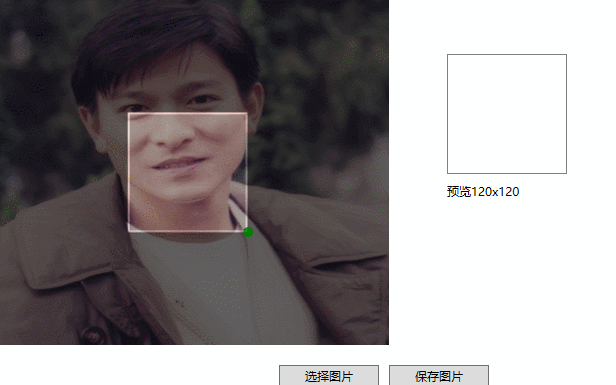
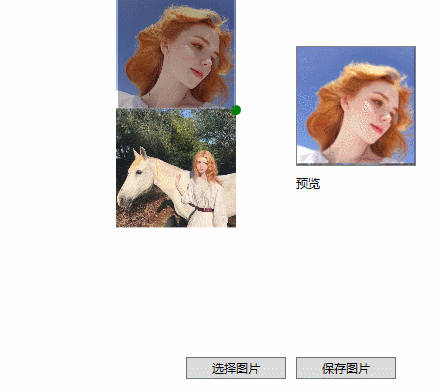
WPF开发者QQ群: 340500857
blogs: https://www.cnblogs.com/yanjinhua/p/14345136.html
Github:https://github.com/yanjinhuagood
作者:驚鏵
出处:https://www.cnblogs.com/yanjinhua
版权:本作品采用「署名-非商业性使用-相同方式共享 4.0 国际」许可协议进行许可。
转载请著名作者 出处 https://github.com/yanjinhuagood
源码地址
Github:https://github.com/yanjinhuagood/CutImageSolution
Gitee:https://gitee.com/yanjinhua/CutImageSolution





