RTX 3090的深度学习环境配置指南:Pytorch、TensorFlow、Keras
共 4107字,需浏览 9分钟
· 2021-02-02
点击上方“AI算法与图像处理”,选择加"星标"或“置顶”
重磅干货,第一时间送达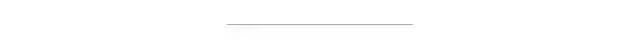
推荐阅读
笔者中山大学研究生,医学生+计科学生的集合体,机器学习爱好者。
最近刚入了3090,发现网上写的各种环境配置相当混乱而且速度很慢。所以自己测了下速度最快的3090配置环境,欢迎补充!
基本环境(整个流程大约需要5分钟甚至更少)
py37或py38cuda11.0cudnn8.0.4tf2.5(tf-nightly)或 tf1.15.4pytorch1.7keras2.3
(1)官网下载,安装显卡驱动:
bash NVIDIA-Linux-x86_64-455.23.04.run
(2)安装Anaconda并换源
bash Anaconda3-5.2.0-Linux-x86_64.shvim ~/.bashrcexport PATH=/home/XXX/anaconda3/bin:$PATH(XXX为自己的用户名)(在文件末尾处添加该语句)source ~/.bashrcconda config --add channels https://mirrors.tuna.tsinghua.edu.cn/anaconda/pkgs/main/conda config --add channels https://mirrors.tuna.tsinghua.edu.cn/anaconda/pkgs/free/conda config --add channels https://mirrors.tuna.tsinghua.edu.cn/anaconda/cloud/conda-forgeconda config --add channels https://mirrors.tuna.tsinghua.edu.cn/anaconda/cloud/msys2/conda config --add channels https://mirrors.tuna.tsinghua.edu.cn/anaconda/cloud/pytorch/conda config --set show_channel_urls yes之后vim ~/.condarc,把defaults删掉
(3)创建虚拟环境,一般用py37或py38(以下都在虚拟环境中操作)
conda create -n exp38 python==3.8conda activate exp38
(4)安装cuda11.0和pytorch1.7(不用再conda install cudatoolkit==11.0)
conda install pytorch torchvision cudatoolkit=11(5)安装cudnn8(因为conda还不支持cudatoolkit=11中下载cudnn)
从https://developer.nvidia.com/rdp/cudnn-download下载cudnn,解压后进入cuda/lib64路径下,把里面所有文件拷入对应虚拟环境(exp38)的lib中
(6)装tf2.5(不要装tensorflow-gpu==2.4.0rc0,会报错'NoneType' object has no attribute 'TFE_MonitoringDeleteBuckets')
pip install tf-nightly-gpu -i http://pypi.douban.com/simple --trusted-host pypi.douban.compip install tf-nightly -i http://pypi.douban.com/simple --trusted-host pypi.douban.com
(7)装tf1.15.4
此处参考这位大佬的tf1.15.4安装步骤
https://blog.csdn.net/wu496963386/article/details/109583045?utm_medium=distribute.wap_relevant.none-task-blog-BlogCommendFromMachineLearnPai2-2.wap_blog_relevant_pic
pip install google_pasta-0.2.0-py3-none-any.whl nvidia_cublas-11.2.1.74-cp36-cp36m-linux_x86_64.whl nvidia_cuda_cupti-11.1.69-cp36-cp36m-linux_x86_64.whl nvidia_cuda_nvcc-11.1.74-cp36-cp36m-linux_x86_64.whl nvidia_cuda_nvrtc-11.1.74-cp36-cp36m-linux_x86_64.whl nvidia_cuda_runtime-11.1.74-cp36-cp36m-linux_x86_64.whl nvidia_cudnn-8.0.4.30-cp36-cp36m-linux_x86_64.whl nvidia_cufft-10.3.0.74-cp36-cp36m-linux_x86_64.whl nvidia_curand-10.2.2.74-cp36-cp36m-linux_x86_64.whl nvidia_cusolver-11.0.0.74-cp36-cp36m-linux_x86_64.whl nvidia_cusparse-11.2.0.275-cp36-cp36m-linux_x86_64.whl nvidia_dali_cuda110-0.26.0-1608709-py3-none-manylinux2014_x86_64.whl nvidia_dali_nvtf_plugin-0.26.0+nv20.10-cp36-cp36m-linux_x86_64.whl nvidia_nccl-2.7.8-cp36-cp36m-linux_x86_64.whl nvidia_tensorrt-7.2.1.4-cp36-none-linux_x86_64.whl tensorflow_estimator-1.15.1-py2.py3-none-any.whl nvidia_tensorboard-1.15.0+nv20.10-py3-none-any.whlnvidia_tensorflow-1.15.4+nv20.10-cp36-cp36m-linux_x86_64.whl -i http://pypi.douban.com/simple --trusted-host pypi.douban.com
(8)装keras2.3
pip install keras==2.3 -i http://pypi.douban.com/simple --trusted-host pypi.douban.com
(9)测试(使用cuda10.2也可以测试使用gpu,但貌似不能把数据写入gpu)
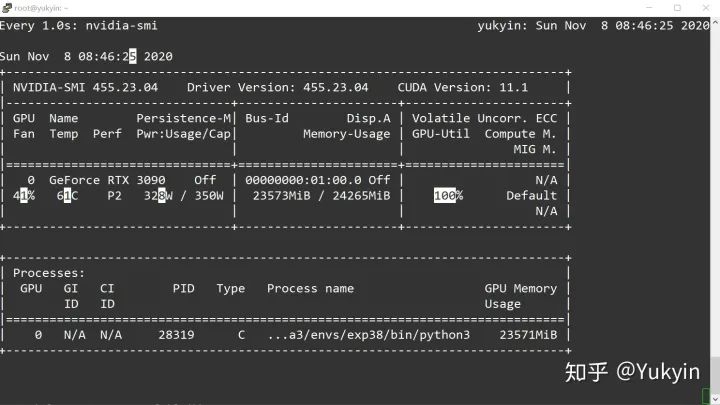
pytorch
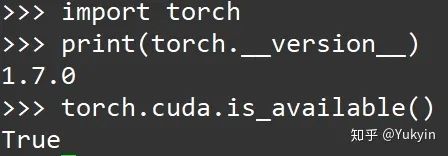
tensorflow-2.5或1.15.4

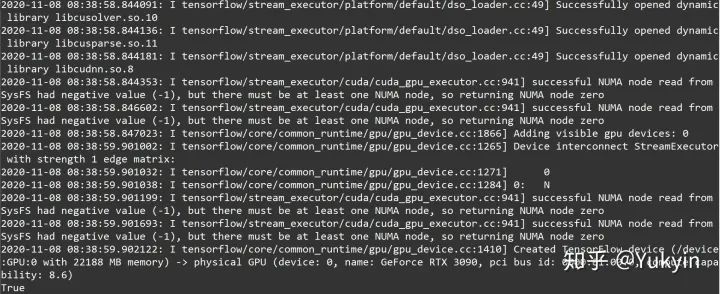
keras(测试需要改部分源码_get_available_gpus())
import tensorflow as tfimport keras.backend.tensorflow_backend as tfbackprint("tf.__version__ is", tf.__version__)print("tf.keras.__version__ is:", tf.keras.__version__)def _get_available_gpus():if tfback._LOCAL_DEVICES is None:devices = tf.config.list_logical_devices()tfback._LOCAL_DEVICES = [x.name for x in devices]return [x for x in tfback._LOCAL_DEVICES if 'device:gpu' in x.lower()]tfback._get_available_gpus = _get_available_gpusfrom keras import backend as KK.tensorflow_backend._get_available_gpus()

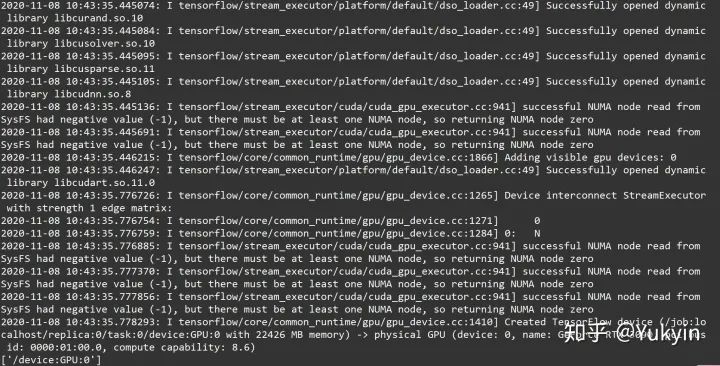
后记:实际3090需要cuda11.1,但pytorch和tf目前只支持11.0。而且讲真不需要单独配cuda、cudnn,在虚拟环境里搞就行了。
个人微信(如果没有备注不拉群!) 请注明:地区+学校/企业+研究方向+昵称
下载1:何恺明顶会分享
在「AI算法与图像处理」公众号后台回复:何恺明,即可下载。总共有6份PDF,涉及 ResNet、Mask RCNN等经典工作的总结分析
下载2:终身受益的编程指南:Google编程风格指南
在「AI算法与图像处理」公众号后台回复:c++,即可下载。历经十年考验,最权威的编程规范!
下载3 CVPR2020 在「AI算法与图像处理」公众号后台回复:CVPR2020,即可下载1467篇CVPR 2020论文
觉得不错就点亮在看吧

