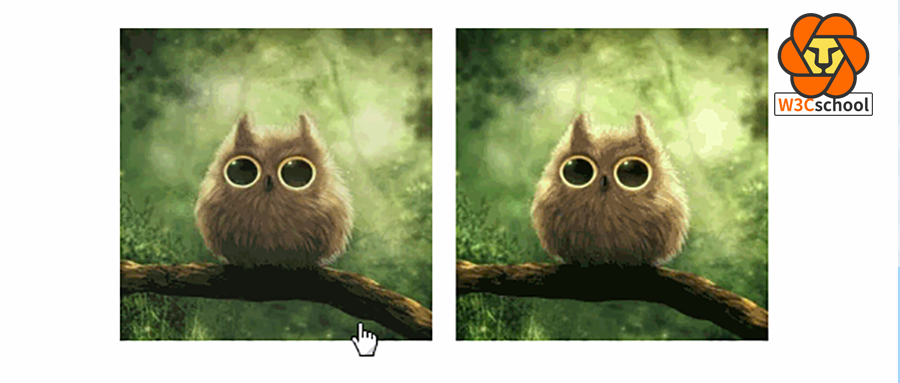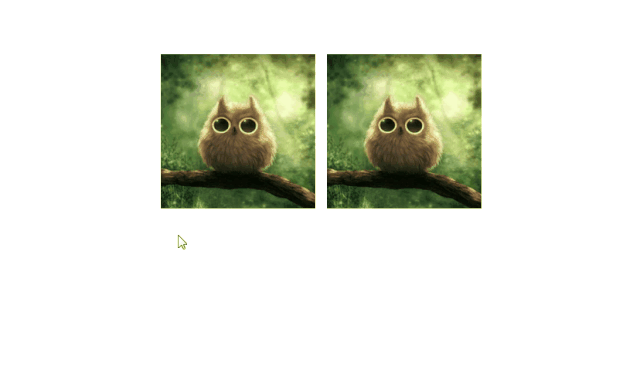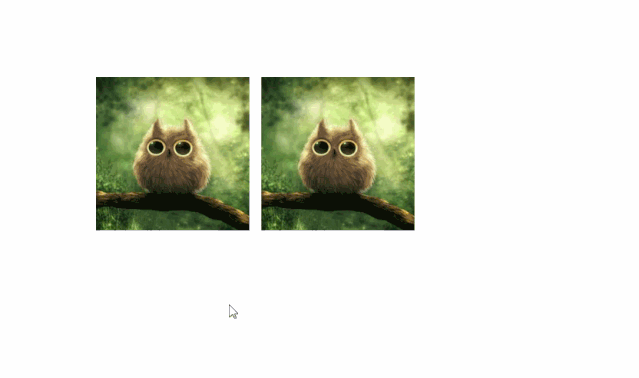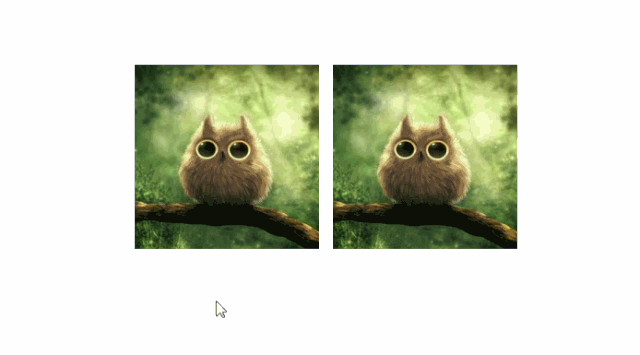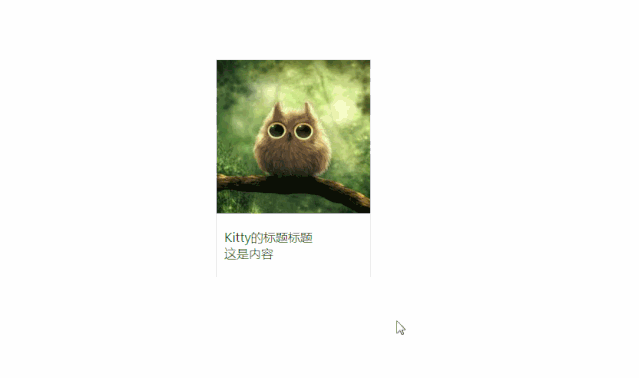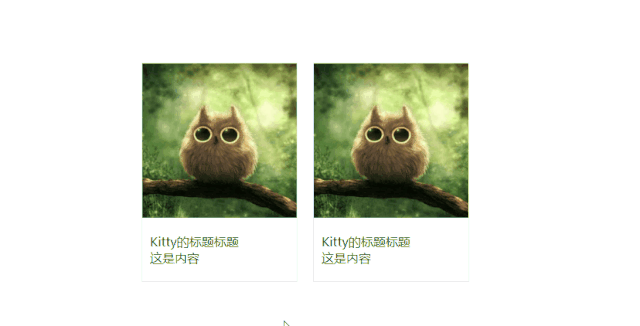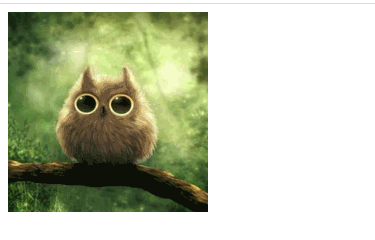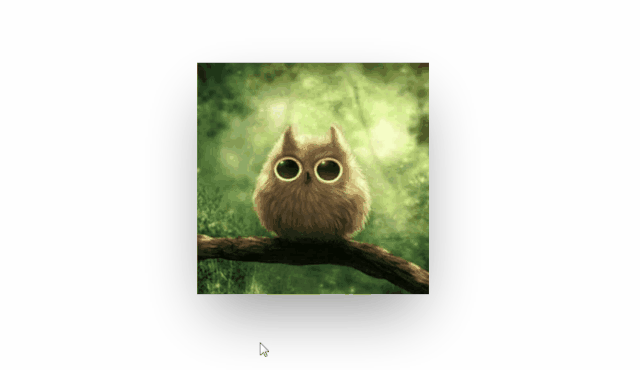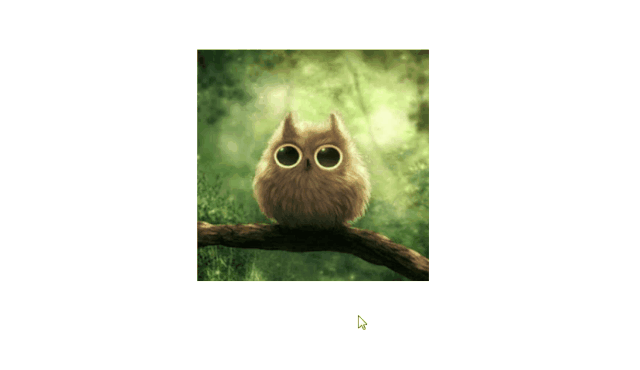关注▲ W3Cschool▲ ,每天一篇文章,与你共同成长
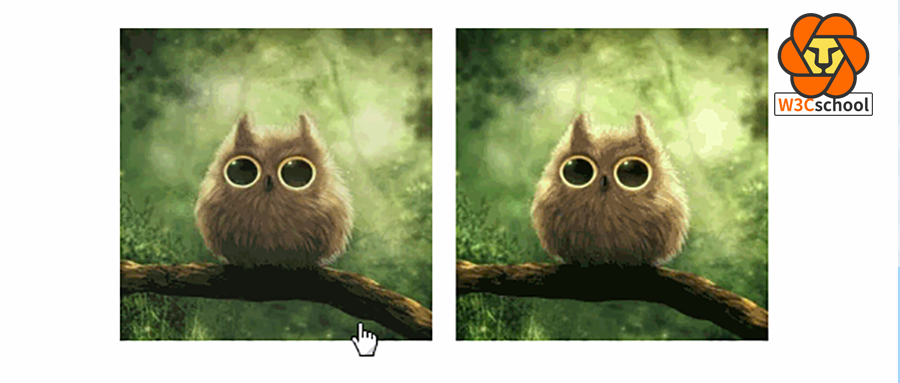
作者丨小小摇钱树
来源丨https://juejin.im/post/6881429197542785031
一、纯图片的DIV
html代码**(以下效果皆围绕这个代码展开)
"lists">
"#" class="box">
"avatar.jpg">
"#" class="box">
"avatar.jpg">
1、缓动上移
效果图:
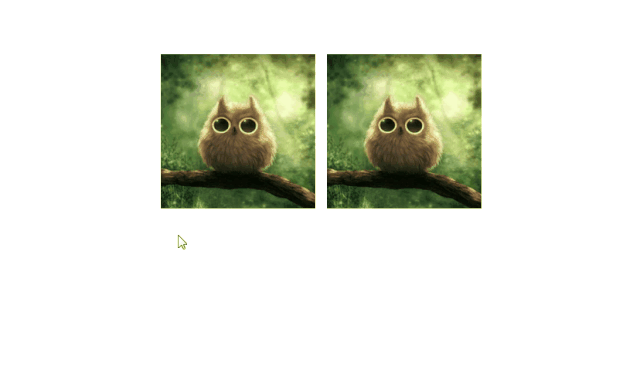
.lists{
display: flex;
margin-top: 100px;
justify-content: center;
}
.box{
width: 200px;
height: 200px;
transition: all 0.3s;
}
.box~.box{
margin-left: 15px;
}
.box img{width: 100%;height: 100%;}
.box:hover{
transform: translateY(-6px);
}
2、放大效果
效果图:

.lists{
display: flex;
margin-top: 100px;
justify-content: center;
}
.box{
width: 200px;
height: 200px;
transition: all 0.3s;
}
.box~.box{
margin-left: 15px;
}
.box img{width: 100%;height: 100%;}
.box:hover{
transform: scale(1.03);
}
3、框内放大效果
效果图: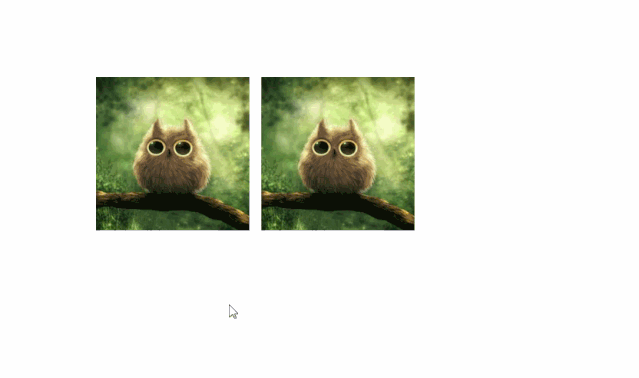
.lists{
display: flex;
margin-top: 100px;
justify-content: center;
}
.box{
width: 200px;
height: 200px;
overflow:hidden;
}
.box~.box{
margin-left: 15px;
}
.box img{
width: 100%;
height: 100%;
transition: all 0.5s;
}
.box:hover img{
transform: scale(1.1);
}
4、蒙层效果
效果图:
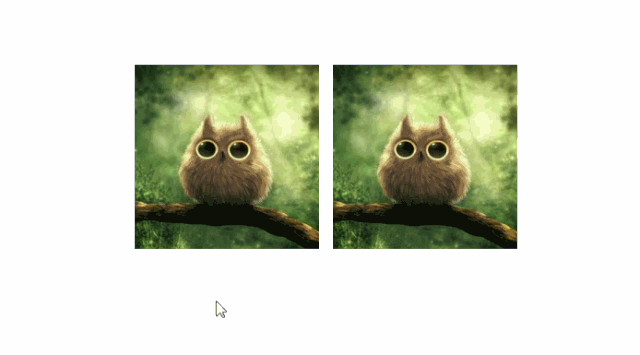
.lists{
display: flex;
margin-top: 100px;
justify-content: center;
}
.box{
width: 200px;
height: 200px;
overflow:hidden;
background-color: #4f4f4f;
}
.box~.box{
margin-left: 15px;
}
.box img{
width: 100%;
height: 100%;
transition: all 0.5s;
}
.box:hover img{
opacity: 0.8
}
二、上图下文的DIV
不建议将整个div放大,会导致文字模糊抖动。上移的幅度也不要太大,否则会出现同样的效果。
html代码:(以下效果皆围绕这个代码展开)
"lists">
"#" class="item">
"item_pic">
"avatar.jpg">
"title">Kitty的标题标题 "content">这是内容 1、框内放大图片+阴影
效果图:
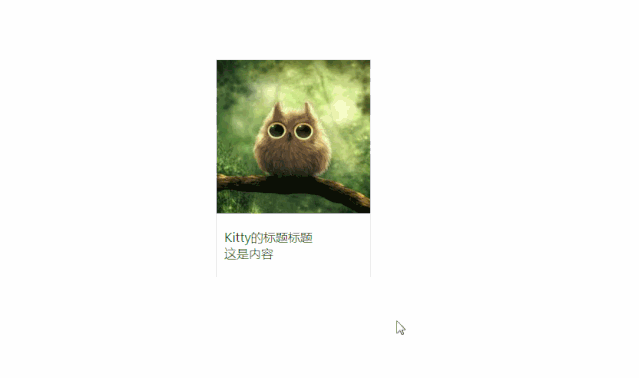
.lists{
display: flex;
margin-top: 100px;
justify-content: center;
}
.item{
width: 200px;
color: #333;
text-decoration: none;
border: 1px solid #eee;
transition: all 0.5s;
}
.item .item_pic{
width: 200px;
height: 200px;
overflow: hidden;
}
.item .item_pic img{
width: 100%;
height: 100%;
transition: all 0.5s;
}
.item:hover .item_pic img{
transform: scale(1.1);
}
.item:hover{
box-shadow: 0 0 15px rgba(0,0,0,0.2);
}
.item_content{
padding: 20px 10px;
}
2、缓动上滑+阴影
这个样式很典型,比如花瓣网、掘金的活动栏目。
当div上移的时候,还是可以很清楚的看到字体模糊了,可以把字体缩小点,上移的幅度设置成一个像素。
效果图:
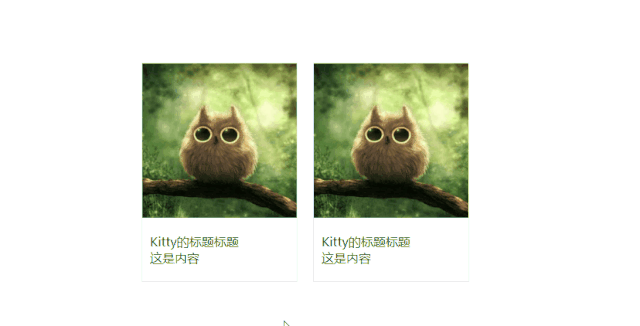
.lists{
display: flex;
margin-top: 100px;
justify-content: center;
}
.item{
width: 200px;
color: #333;
text-decoration: none;
border: 1px solid #eee;
transition: all 0.5s;
margin-right: 20px;
}
.item .item_pic{
width: 200px;
height: 200px;
overflow: hidden;
}
.item .item_pic img{
width: 100%;
height: 100%;
transition: all 0.5s;
}
.item:hover{
/*-1或者-2最佳*/
transform: translateY(-1px);
box-shadow: 0 0 15px rgba(0,0,0,0.3);
}
.item_content{
padding: 20px 10px;
}
3、蒙层效果+文字变色+边框
效果图:

.lists{
display: flex;
margin-top: 100px;
justify-content: center;
}
.item{
width: 200px;
color: #333;
text-decoration: none;
border: 1px solid #eee;
margin-right: 20px;
transition: all 0.5s;
}
.item .item_pic{
width: 200px;
height: 200px;
overflow: hidden;
background-color: #4f4f4f;
}
.item .item_pic img{
width: 100%;
height: 100%;
transition: all 0.5s;
}
.item:hover{
border: 1px solid green;
}
.item:hover .item_pic img{
opacity: 0.8;
}
.item:hover .item_content{
color: green;
}
.item_content{
padding: 20px 10px;
transition: all 0.5s;
}
三、文字覆盖图片DIV
1、不知道取什么名字了,反正好看就对了
效果图:
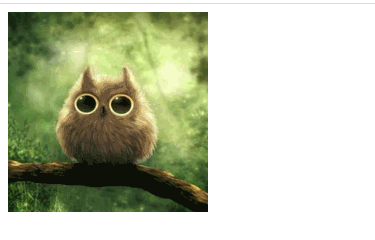
html代码:
"box">
"avatar.jpg" alt="Kitty的头像" />
"box2">
Kitty的头像
Kitty的名字
css代码:
.box {
position:relative;
z-index:1;
display:inline-block;
overflow:hidden;
background:#3085a3;
text-align:center;
cursor:pointer
}
.box img {
width:200px;
height:200px;
opacity:1;
transition:opacity .35s,transform .35s;
float:left;
}
.box:hover img {
opacity:.5;
}
.box h3 {
margin-top:20%;
transition:transform .35s;
transform:translate3d(0,20px,0);
opacity:0;
color:#fff;
font-size:16px;
}
.box p {
margin:10px 0 0;
padding:15px;
border:1px solid #fff;
opacity:0;
transition:opacity .35s,transform .35s;
transform:translate3d(0,20px,0) scale(1.1);
color:#FFF;
}
.box:hover h3 {
transform:translate3d(0,0,0);
opacity:1;
}
.box:hover p {
opacity:1;
transform:translate3d(0,0,0) scale(1);
}
.box2 {
width:200px;
height:200px;
padding:15px;
position:absolute;
box-sizing: border-box;
}
2、文字滑动进入
效果图:
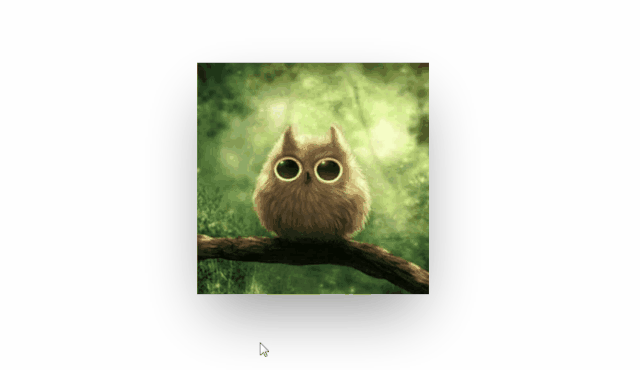
html代码:
"lists">
"item">
"text">
标题名称
"avatar.jpg">
"animate-text">Kitty 的测试案例
"animate-text">这里放内容简介,内容简介,这里放内容简介,内容简介,这里放内容简介,内容简介
"dots">
css代码:
* { margin: 0; padding: 0;}
.lists{
width: 100%;
display: flex;
justify-content: center;
margin-top: 100px;
}
.item {
width: 300px;
height: 300px;
background-color: #99aeff;
position: relative;
cursor: pointer;
transition: all 0.4s ease-out;
box-shadow: 0px 35px 77px -17px rgba(0, 0, 0, 0.44);
overflow: hidden;
color: #fff;
}
.item img {
height: 100%;
width: 100%;
position: absolute;
top: 0;
left: 0;
z-index: 0;
transition: all 0.4s ease-out;
}
.item .text {
width: 100%;
height: 100%;
box-sizing: border-box;
z-index: 99;
position: absolute;
padding: 30px;
}
.item h1 {
text-shadow: 2px 2px 10px rgba(0, 0, 0, 0.3);
}
.item h2 {
margin-top: 20px;
font-style: italic;
transform: translateX(200px);
}
.item p {
margin-top: 20px;
line-height: 25px;
transform: translateX(-200px);
transition-delay: 0.2s;
}
.animate-text {
opacity: 0;
transition: all 0.6s ease-in-out;
}
.item:hover {
box-shadow: 0px 35px 77px -17px rgba(0, 0, 0, 0.64);
transform: scale(1.05);
}
.item:hover img {
opacity: 0.2;
}
.item:hover .animate-text {
transform: translateX(0);
opacity: 1;
}
.dots {
position: absolute;
bottom: 20px;
right: 30px;
margin: 0 auto;
width: 30px;
height: 30px;
display: flex;
flex-direction: column;
align-items: center;
justify-content: space-around;
}
.dots span {
width: 5px;
height: 5px;
background-color: #fff;
border-radius: 50%;
display: block;
opacity: 0;
transition: transform 0.4s ease-out, opacity 0.5s ease;
transform: translateY(30px);
}
.item:hover span {
opacity: 1;
transform: translateY(0px);
}
.dots span:nth-child(1) {
transition-delay: 0.05s;
}
.dots span:nth-child(2) {
transition-delay: 0.1s;
}
.dots span:nth-child(3) {
transition-delay: 0.15s;
}
3、按钮滑动进入
效果图:
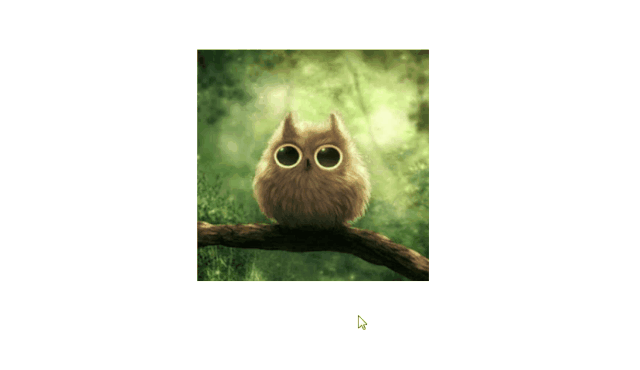
html代码:
"item">
"avatar.jpg" alt="" />
"btns">
"follow">关注
"love">点赞
css代码:
.item{
width: 300px;
height: 300px;
margin: 100px auto;
cursor: pointer;
position: relative;
}
.item img{
width: 100%;
height: 100%;
background-color: #4f4f4f;
position: relative;
z-index: 2;
}
.item:hover .btns{
z-index: 3;
}
.item .btns{
width: 100%;
height: 100%;
position: absolute;
top: 0;
left: 0;
z-index: 1;
background-color: rgba(0,0,0,0.3);
transition: all 0.6s;
}
.follow,.love{
width: 100px;
height: 30px;
line-height: 30px;
text-align: center;
border-radius: 4px;
transition: all 0.3s;
font-size: 14px;
opacity: 0;
background-color: #fff;
color: #999;
}
.item:hover .follow{
transform: translateY(80px);
opacity: 1;
}
.item:hover .love{
transform: translateY(-80px);
opacity: 1;
}
.follow{
position: absolute;
left: calc(50% - 50px);
top: -30px;
}
.love{
position: absolute;
bottom: -30px;
left: calc(50% - 50px);
}
-End-
编程狮(W3Cschool)
学编程,从W3Cschool开始

微信扫描二维码,关注公众号
 0
0
赞
 0
0
收藏
 NEW
NEW